How to Develop Interactive eBooks with SVG
By Dave
Published April 2, 2024
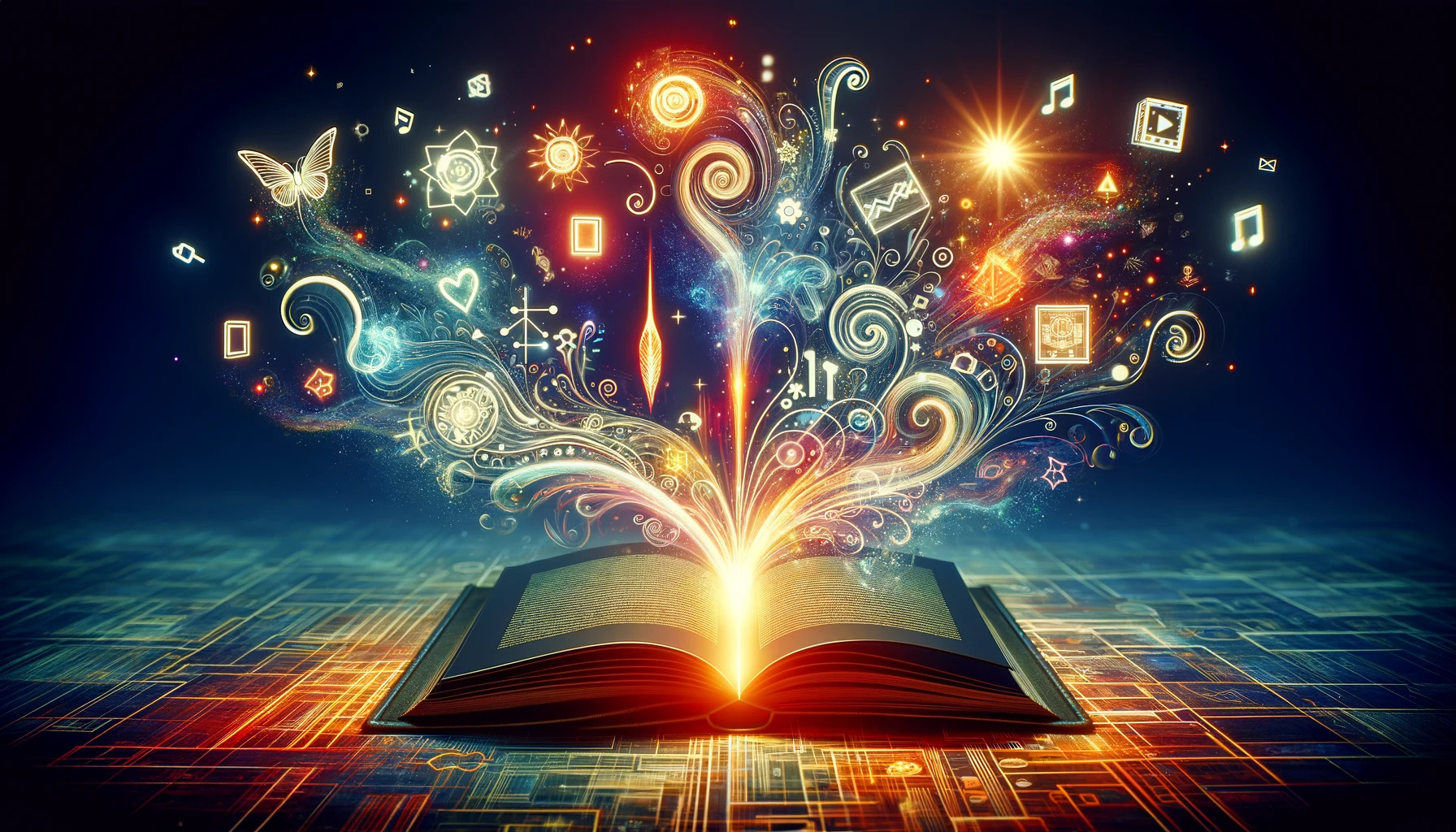 How to Develop Interactive eBooks with SVG
How to Develop Interactive eBooks with SVG
Interactive eBooks have revolutionized the way we consume content, blending rich narratives with immersive graphics to captivate readers of all ages. Scalable Vector Graphics (SVG), with its resolution-independent format, is at the forefront of this digital transformation, allowing developers and designers to create engaging, interactive elements without compromising on quality or performance. In this guide, we'll dive into the process of developing interactive eBooks using SVG, ensuring each step is packed with creativity, bustiness, and a human-like touch.
Understanding the Potential of SVG in eBooks
Before we leap into the technicalities, let’s appreciate the versatility of SVG. From intricate illustrations that scale flawlessly across devices to animations that bring stories to life, SVG enables a level of interactivity that static images simply cannot match. This vector format allows for dynamic resizing, interactive elements, and even animation within eBooks, making it an invaluable tool for developers aiming to push the boundaries of digital storytelling.
1. Planning Your SVG Integration
Success in any project begins with meticulous planning. For integrating SVG into interactive eBooks, this stage involves:
- Identifying the eBook's target audience: Knowing your readers helps tailor the complexity and style of the SVG content.
- Storyboarding: Plot out how each SVG element will enhance the narrative or educational value of the eBook.
- Technical considerations: Ensure the eBook format (e.g., EPUB, PDF) supports interactive SVG and consider the overall file size implications.
As part of your eBook's marketing strategy, consider using SVG for social media graphics. SVGs can be used to create eye-catching, interactive teasers or shareable content that highlights key aspects of your eBook. This not only leverages the scalability and interactivity of SVG but also provides a consistent visual experience across different platforms.
2. Creating Engaging SVG Content
Designing SVG Illustrations: Start with engaging illustrations. Use vector graphics software to create images that not only support the text but also add depth to the story. Ensure these graphics are both aesthetically pleasing and relevant.
Incorporating Interactivity: Transform static SVG illustrations into interactive elements. Add clickable areas to reveal additional information, or design parts of the image to animate upon interaction. This could be as simple as a character waving when tapped or as complex as a mini-game within the eBook's storyline.
Animations and Transitions: Leverage <animate>, <set>, and other SVG animation elements to bring motion to illustrations. SVG for educational materials offers unparalleled opportunities to create dynamic, interactive learning experiences. By animating diagrams or processes, SVG makes abstract concepts more tangible and understandable. Integrating these animations into educational eBooks can significantly enhance the learning experience, making complex information more accessible and engaging.
3. Optimizing SVG for eBooks
Optimization is crucial to ensure your interactive eBook provides a seamless user experience across all devices and platforms.
- Minimize file size: Use tools to clean up and compress SVG files. Efficient coding and removal of unnecessary metadata can drastically reduce file sizes without sacrificing quality.
- Responsive design: Ensure your SVG content is responsive. Use percentage-based dimensions and consider the viewBox attribute to make graphics look great on any screen size.
- Accessibility: Make your SVG content accessible. Include descriptive titles and descriptions within your SVG code to enhance accessibility for visually impaired readers.
With effective SVG integration, you ensure that the SVGs are not just additions but integral, enhancing elements of the eBook. This involves careful consideration of how SVGs interact with the eBook's text and other media, ensuring a cohesive and engaging reader experience.
4. Integrating SVG into eBook Formats
Integrating SVG into your eBook requires an understanding of the eBook format you are working with. Most modern eBook formats, like EPUB 3, support SVG natively.
- Embedding SVG in EPUB: Directly include SVG code within the HTML content files of your EPUB. This allows for seamless integration of vector graphics and animations.
- Interactive features with JavaScript: For eBooks that support it, use JavaScript in conjunction with SVG to create more complex interactivity. Remember, not all eReaders support JavaScript, so know your audience and their devices.
SVG and CMS Integration
For authors and publishers using Content Management Systems (CMS) to manage and publish their eBooks, SVG and CMS integration is crucial. Ensuring your CMS supports SVG allows you to easily update and manage SVG files within your eBooks. This is particularly important for eBooks that require regular updates or feature dynamic, interactive content.
5. Testing and Compatibility Checks
Testing is an iterative process that ensures your SVG elements perform as intended across various devices and eReader software.
- Multiple devices and eReaders: Test your eBook on a wide range of devices and eReader applications to ensure compatibility and performance.
- User experience testing: Beyond technical functionality, assess how the interactive elements enhance (or detract from) the overall reading experience. Feedback from a diverse group of test readers can be invaluable.
6. Publishing and Distribution
With your interactive eBook finalized, it’s time to publish. Choose a distribution platform that supports the advanced features of your eBook. Consider the digital rights management (DRM) options available to protect your work while ensuring it remains accessible to your target audience.
Final Thoughts
Developing interactive eBooks with SVG is a journey that blends art with technology. By leveraging the power of SVG, authors and developers can create experiences that are not just read but felt and interacted with, transforming every page turn into an adventure. Remember, the key to a successful interactive eBook lies in the seamless integration of storytelling, design, and technology. Embrace creativity, focus on the reader's experience, and continuously iterate on your designs to push the boundaries of what digital books can be.