Can You Put Pictures On Wallpaper?
By Conner
Published December 22, 2023
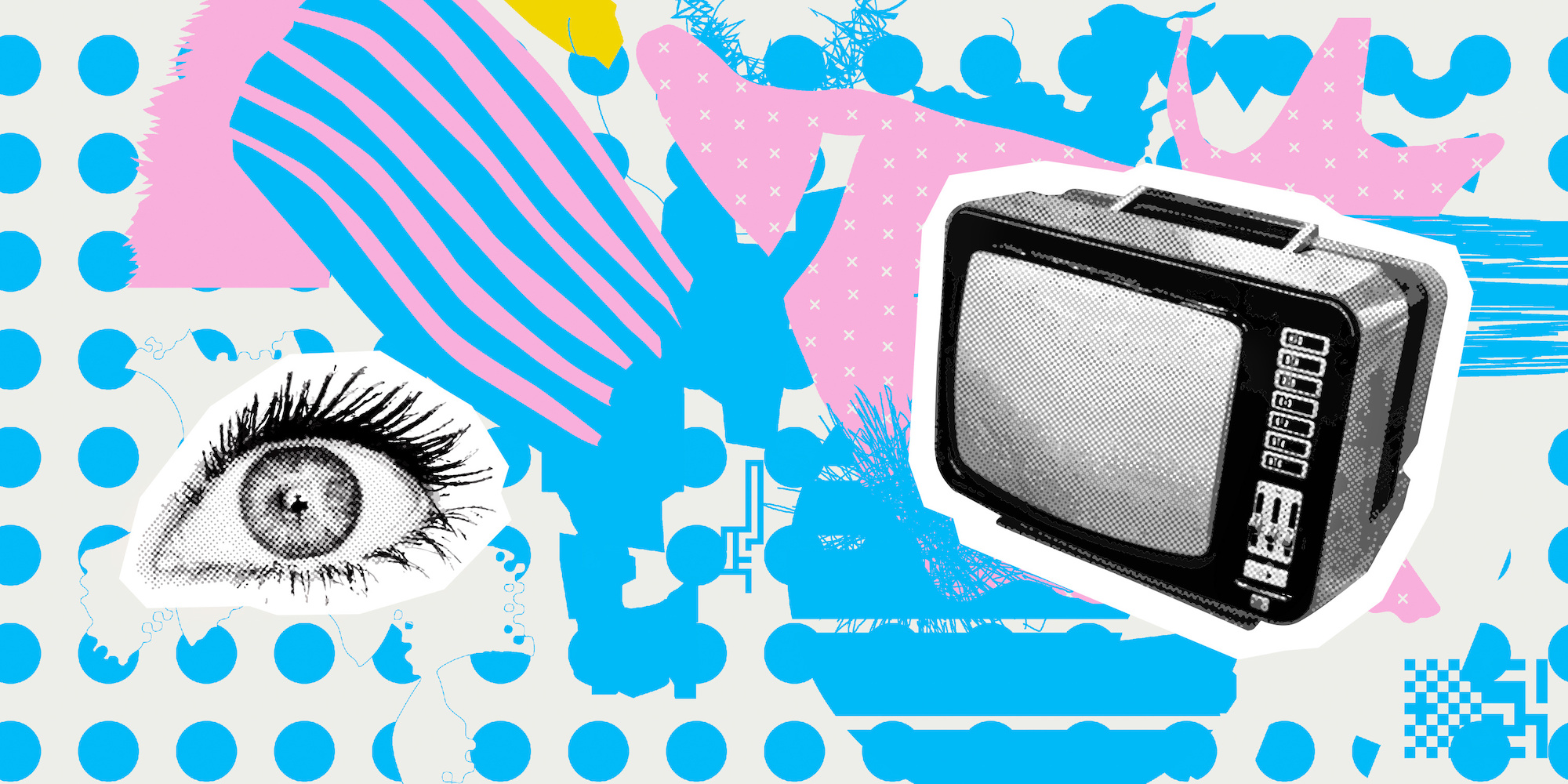 Can You Put Pictures On Wallpaper?
Can You Put Pictures On Wallpaper?
Personalizing your digital space with custom wallpapers is a popular way to reflect your individuality and tastes. One of the most frequently asked questions in the realm of digital customization is, "Can you put pictures on wallpaper?" The answer is a definite yes! Whether it's on your smartphone, tablet, or computer, incorporating your own pictures into your wallpaper is not only possible, but it's also a straightforward and enjoyable process. This article explores various methods and tips for turning your favorite pictures into personalized wallpapers.
Using Personal Photos as Wallpaper
1. Directly From Your Device's Gallery
- Choose Your Picture: Navigate to your photo gallery and select the picture you wish to use.
- Set as Wallpaper: Most devices allow you to set an image as wallpaper directly from the gallery. Simply open the photo, tap on the menu, and select 'Set as wallpaper'.
2. Editing for Perfection
- Edit Your Picture: Before setting your picture as wallpaper, consider editing it for the best results. Use photo editing apps to adjust brightness, contrast, crop, or add artistic filters.
- Customization Apps: Apps like Canva or Adobe Spark offer additional customization options, like adding text or graphic elements.
Creating a Collage
If you want to use multiple pictures, creating a collage is a great option:
- Use Collage Maker Apps: Apps like Pic Collage, Layout, or Canva allow you to create a collage with several images.
- Arrange Your Photos: Select your photos and arrange them in a collage template. You can adjust the size, border, and layout to your liking.
- Set as Wallpaper: Once your collage is ready, save it to your device and set it as your wallpaper.
Incorporating Pictures into Live Wallpapers
For a dynamic background:
- Live Wallpaper Apps: Use apps like Live Collage or intoLive to turn your pictures into animated or interactive wallpapers.
- Customization: These apps let you add movement to your pictures, like making them float or bounce on your screen.
Creative Ideas and Tips
- Seasonal Themes: Change your wallpaper according to seasons or holidays using relevant pictures.
- Motivational Quotes: Overlay motivational quotes on your pictures for an inspirational wallpaper.
- Remember Screen Layout: When designing your wallpaper, remember where your icons and widgets are placed to avoid important parts of your picture being obscured.
Considerations for Quality and Performance
- Resolution Matters: Ensure your pictures are high resolution to avoid pixelated wallpapers, especially on larger screens.
- Battery and Performance: Note that live wallpapers can consume more battery and might affect your device’s performance.
- Visibility: Make sure that your wallpaper doesn’t hinder the visibility of your apps and texts.
Conclusion
Incorporating pictures into your wallpaper is a fantastic way to make your digital device more personal and visually appealing. Whether it's a single cherished photo, a creative collage of memories, or an animated display of your favorite images, the possibilities are endless. With a little creativity and the help of some apps, you can transform your pictures into a unique wallpaper that not only personalizes your device but also brings joy and inspiration every time you look at your screen.