How to Change Your Background on Windows 10 Without Activation
By Marshall
Published June 14, 2023
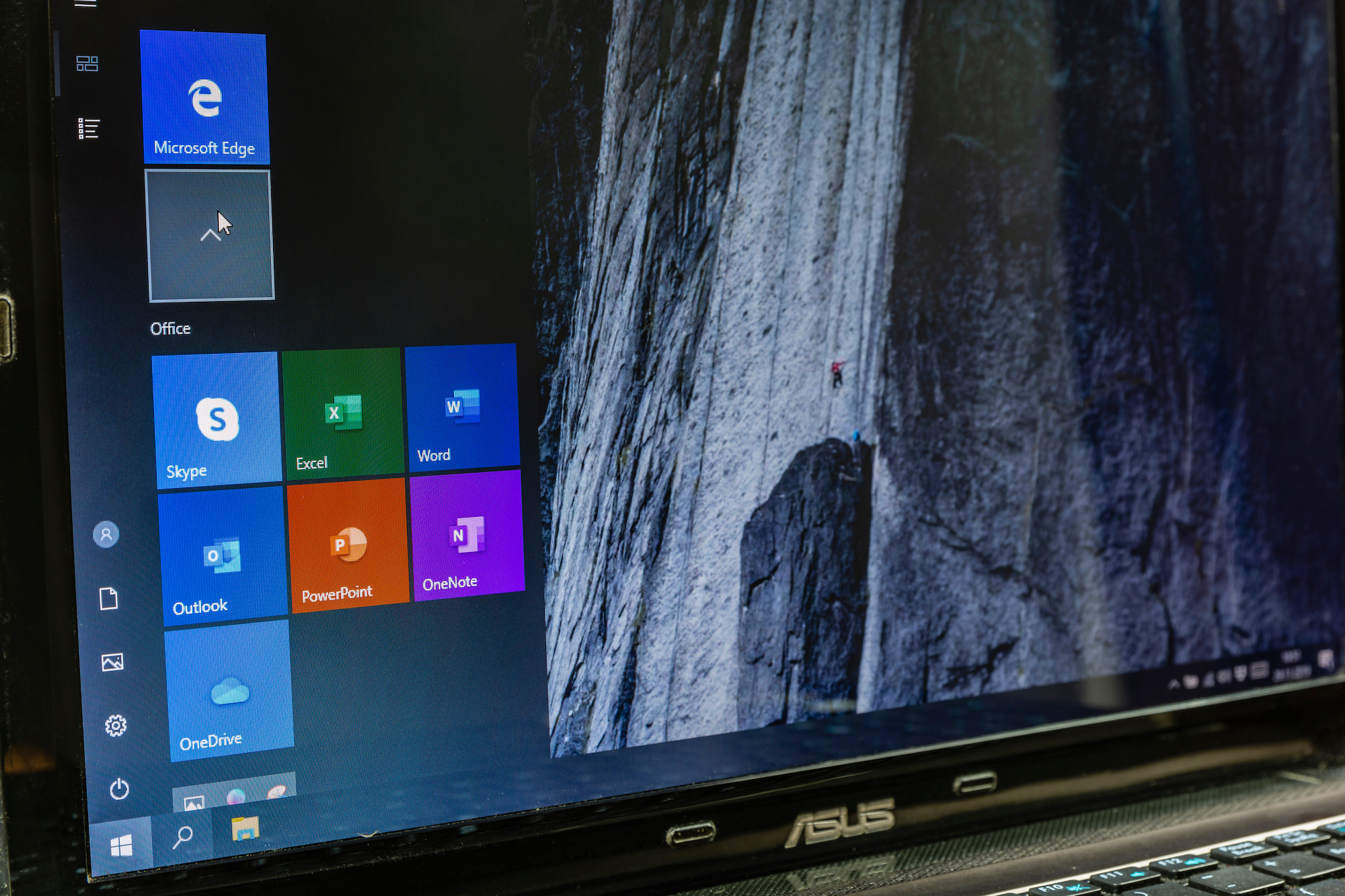 How to Change Your Background on Windows 10 Without Activation
How to Change Your Background on Windows 10 Without Activation
The essence of personalization in the digital world lies in the ability to alter and adjust various elements of our devices to our liking. A notable example is the ability to change the background on your Windows 10 PC. But what if your copy of Windows 10 isn't activated? Is it possible to still change your background? Fortunately, the answer is a resounding yes! In this comprehensive guide, we'll walk you through the process of changing your background on Windows 10 without activation.
Understanding Windows 10 Activation
Before we jump into the solution, let's briefly understand what Windows 10 activation means. Activation is a way of verifying that your copy of Windows is genuine and hasn't been used on more devices than the Microsoft Software License Terms allow. While an activated Windows 10 provides you with full access to Windows features, a non-activated one will still work but with limited personalization options.
Changing the Background Despite the Restrictions
While Microsoft has put restrictions on customization options for non-activated Windows 10, there are still ways to change the background.
Method 1: Using the Right-Click Menu
One of the quickest ways to change your desktop wallpaper is to use the right-click menu. Here's how to do it:
- Find an image you'd like to set as your desktop background. This could be an image file stored on your computer or an image on the internet. If it's on the internet, make sure to download it first.
- Once you've found the image, right-click on it.
- In the context menu that appears, select Set as desktop background.
Your desktop wallpaper should now reflect the chosen image.
Method 2: Through Internet Browser
Using a web browser is another method to set your desktop wallpaper. Here's the step-by-step guide:
- Open your preferred web browser.
- Navigate to the website hosting the image you want as your background.
- Right-click on the image.
- From the context menu, select Set as desktop background.
It's a swift and easy method that requires just a few clicks.
Method 3: Through Third-Party Applications
If you're interested in more than just static images, third-party applications provide an excellent solution. These apps can also help if you're having difficulty changing your wallpaper using other methods. Popular applications include:
- Wallpapers: Offers an extensive collection of interactive and 3D wallpapers.
- RainWallpaper: Provides dynamic wallpapers along with the ability to customize or even create your own.
- John's Background Switcher: Automates the process of changing wallpapers from various sources.
Note: These applications might have different settings, but generally, you can select your wallpaper and set it as your background directly from the app.
Conclusion
While non-activated Windows 10 comes with certain limitations, changing your desktop wallpaper isn't entirely impossible. By employing the above methods, you can personalize your computer environment according to your preference without activation. This adds a hint of individuality to your digital workspace, making it feel truly your own.
FAQs
Can I activate Windows 10 without a product key?
It's technically possible using third-party tools, but it's illegal and not recommended.
Are there any limitations on non-activated Windows 10 apart from personalization restrictions?
Apart from personalization, non-activated Windows 10 also periodically shows a reminder to activate your copy of Windows.
Are the third-party applications for changing wallpapers free?
Some applications are free, while others offer free versions with the option to upgrade for additional features.
Is there a way to change the theme in non-activated Windows 10?
Unfortunately, theme customization is restricted to activated Windows 10 users only.
Does non-activation of Windows 10 affect system updates?
No, non-activated Windows 10 users still receive system updates.