How to Get Apple's Very First iPhone Wallpaper on Your Device
By Marion
Published March 22, 2023
 How to Get Apple's Very First iPhone Wallpaper on Your Device
How to Get Apple's Very First iPhone Wallpaper on Your Device
When Steve Jobs released the very first iPhone in 2007, it came with a unique wallpaper featuring two clownfish against a green background. However, it never really came up on any of the iPhone models until the latest iOS updates. If you're feeling nostalgic and want to add a touch of history to your modern iPhone, you're in the right place! In this article, we'll show you how to get the original iPhone wallpaper on your lock and home screen.
Searching for the rest of the original apple wallpapers? Try checking out our collection of Apple iPhone Default wallpapers, perfect for most iPhone models.
Key Takeaways
- The first ever iPhone wallpaper is an image of two clownfish set against a green anemone background. It was not officially released for use until the third beta of iOS 16.
- If you're on the third beta of iOS 16, you can find the wallpaper on the Lock Screen gallery. Otherwise, you can just find the image on Google or peruse our download links to install them.
The First Original Apple Wallpapers
Those with the latest iPhone 13 models were in for a treat when they installed iOS 16's third beta. They can use an exclusive clownfish wallpaper tucked away in its Lock Screen gallery! Unfortunately, this vibrant and colorful addition is only available to those who upgraded their phones.
Although the clownfish wallpaper had never been featured on any iPhone models until now, it did make an appearance as a desktop wallpaper on Mac OS X in the past.
That being said, that shouldn't stop you from having it on your iPhone's lock screen, iPad, or even your Mac device. You can even use it on other devices that aren't specifically under Apple! If you're interested, you can download a copy of these new wallpapers and reposition the clown fish as you please below:
Download the Original iPhone Wallpaper Here: Clownfishes at Coral Reef iOS 16
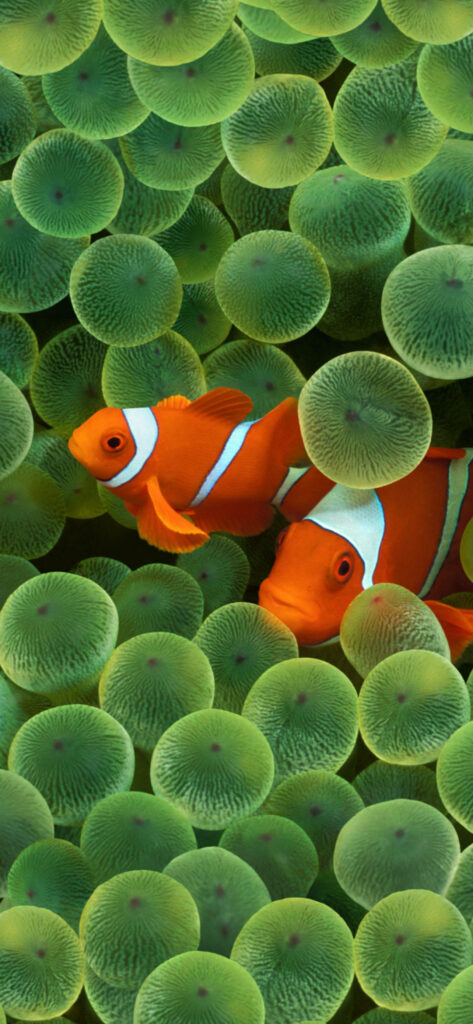
Download the Mac OS Desktop Version Here: HD Clownfish Swimming Near Green Sea Corals Wallpaper

How to Set the First iPhone Wallpaper
Here are the steps to get the original clownfish wallpaper on your device:
- Go to our download link or search for "iPhone clownfish wallpaper" on Google Images.
- Tap and hold the wallpaper image and select "Add to Photos" or "Save Image."
- Open the Photos app on your iPhone.
- Choose the clownfish wallpaper.
- Tap the "Share" button on the lower-left corner of the screen.
- Scroll down and select "Use as Wallpaper."
- Choose "Set Lock Screen" or "Set Home Screen," or both according to your preference.
Love experimenting with wallpapers? Then you might like our article on the Top 5 Best Wallpaper Apps for Apple iPhone. Grab some new wallpapers on your latest iPhone devices today!
Bringing Back the Original: Getting the First Apple iPhone Wallpaper
Finally, it's here! The iconic iPhone 'clownfish wallpaper' that was included in the first-ever iOS version has returned. After being missing for several years, you can now download and enjoy this classic look on your modern Apple device — whether on an iPhone 13, an iPad, or a Mac computer. Simply follow our easy steps to set up the background with just a few clicks and relive some nostalgia while adding extra personality to your home screen today!