5 Best Programs To Help You Create Aesthetic Mac Wallpapers
By Scott
Published March 14, 2023
 5 Best Programs To Help You Create Aesthetic Mac Wallpapers
5 Best Programs To Help You Create Aesthetic Mac Wallpapers
Inside This Article
Enhance the look of your Mac with some creative flair! Create a custom aesthetic anime wallpaper image from scratch, and make sure you have all the right tools to do it. However, what is the best app or program to make cute aesthetic wallpaper images with? But don't worry - we've done the research for you so that picking out which software program is best just got easier. Here are our top 5 picks on the best editing program to make aesthetic wallpaper.
Key Takeaways
- Adobe Express (Formerly Adobe Spark) is a user-friendly platform that offers simple design tools and built-in templates for creating unique and beautiful wallpaper images.
- Canva is another app that provides thousands of templates and assets to help users create professional and polished wallpaper images. The free plan offers unlimited design tools and templates.
- Dynamic Wallpaper Club offers a wide selection of dynamic and animated backgrounds that can be used to customize desktop or mobile devices. The program is free for macOS Mojave users.
- Dynaper is a customizable live wallpaper that allows users to transform any picture into a consistently gorgeous display. The program is free to use, with the option to purchase the in-app watermark removal.
- Visme provides easy design tools to create dynamic visuals for Mac or iPhone wallpaper images. The program offers a free plan with limited features and paid plans with more advanced features.
1. Adobe Express (Formerly Adobe Spark)
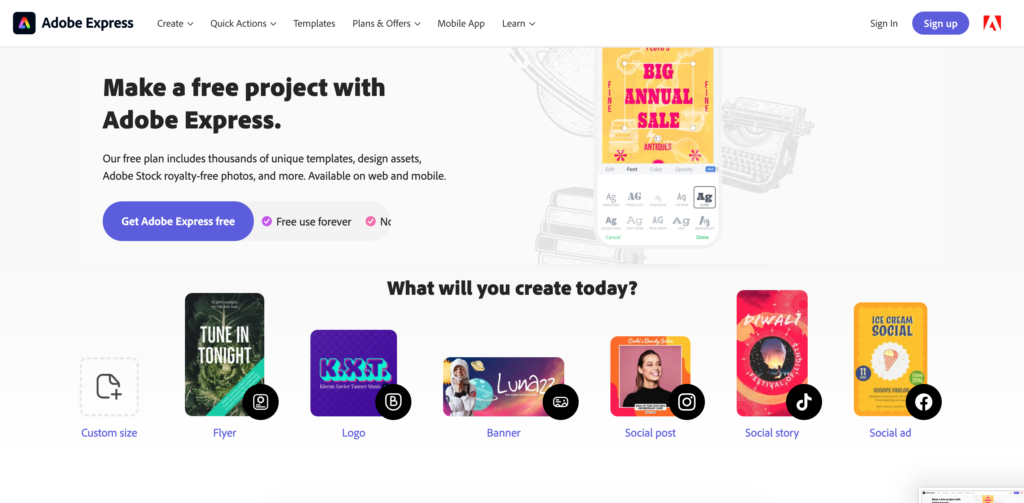
Adobe Express has made it easier than ever for graphic design newbies to create beautiful and unique artwork. From stylish collages to eye-catching wallpapers, this user-friendly platform can help you make masterpieces in no time! All without having the complexities of Photoshop - perfect for those looking to add a personalized touch with minimal effort.
With that said, its features and tools certainly aren’t as powerful as Photoshop or Illustrator. Nonetheless, it’s a good wallpaper maker program. With it, you get a straightforward and uncluttered interface that’s easy to understand. Upload a picture, adjust the parameters, and add the finishing touches to fit your mood or personality.
Like Canva, it’s ideal for creating simple designs with minimal effort. The program offers you tools to add text, warp their shape and direction, and even add animations. It also has built-in templates you can if you dislike beginning designs from a blank canvas.
Furthermore, the app distinguishes itself from rivals in that it has a branded stories feature. With it, you can implement personal assets like fonts, colors, and logos. The tool will make a basic template for your brand using your design assets.
Best of all, unlike other Adobe products, Adobe Express is free to use. That’s because it’s available with every Creative Cloud subscription, including the free tier. Hence, you only require an account to begin using the tool.
Pricing
However, if you’d prefer to use other Adobe products, you can also subscribe to the Individual or Team plan. The former costs $9.99 while the latter will run you $19.99 monthly. Moreover, the Individual plan accommodates a 14-day free trial so you can test the waters beforehand. Time to create your own aesthetic lock screen and Mac wallpaper images today.
2. Canva
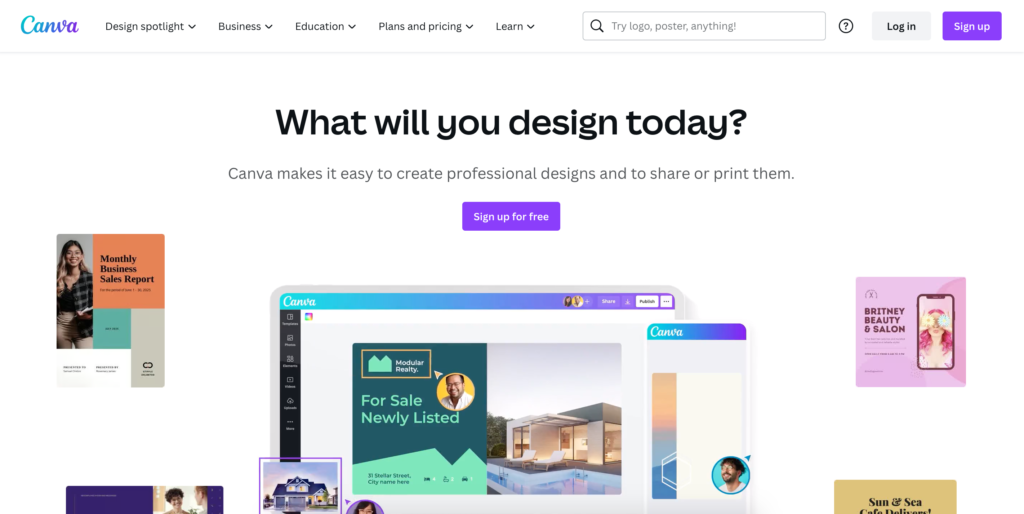
Canva is the perfect tool for creating an aesthetically pleasing lock screen wallpaper. Whether you're looking to add some flair to your presentation, desktop wallpaper, or social media posts; this app has it all! Even professionals are using these designs on websites and other platforms. Give yourself a creative edge by unlocking endless possibilities however you choose - personalize everything from logos and fonts just how you like them without having any professional design experience.
With Canva, you can make all your projects look professional and polished without the need for an artistic eye or creative process mastery. The platform provides thousands of templates and assets to help take your content creation up a notch. Plus it enables collaboration so multiple people can work together seamlessly! Create the perfect wallpaper with Canva's innovative tools and watch as your designs become something truly remarkable.
Canva Plans
Unleash your creative potential with Canva! With the free plan, you have access to unlimited design tools and wallpaper templates. If you're looking for even more options, try out their Pro or Team plans - they offer premium features at an affordable price of $119.99/yr (Pro) & $149.90/yr (Team)! Design beautiful aesthetic wallpapers using stock images or your own photos today and make your imagination come alive on screen!
3. Dynamic Wallpaper Club
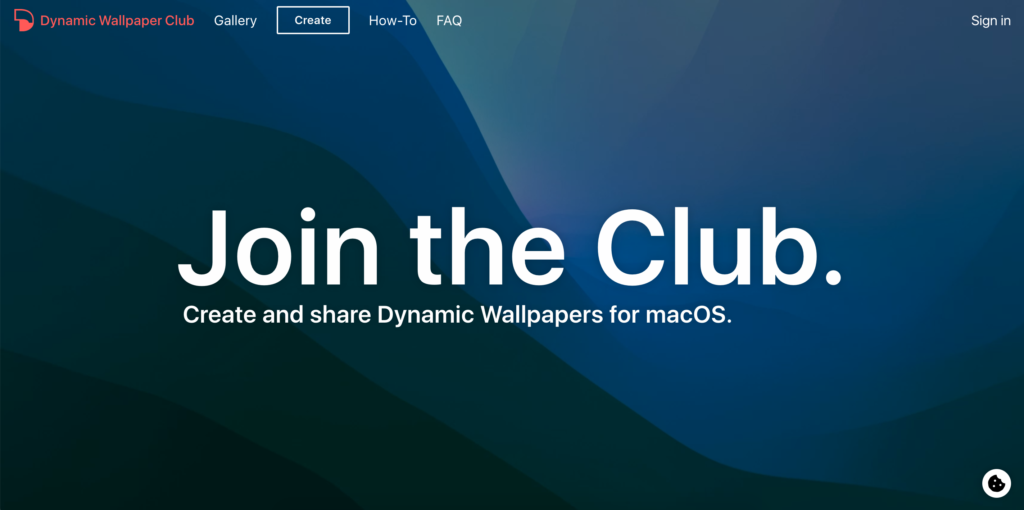
Are you looking for an instant way to give to customize your Mac? Thanks to programs like the Dynamic Wallpaper Club, creating aesthetically pleasing 4K wallpapers is no longer time-consuming. With just a few clicks, you can find dynamic and animated backgrounds that guarantee satisfaction - perfect if you want to spice up your desktop without investing too much effort!
Is it time to spruce up your desktop or mobile device? Look no further than Dynamic Wallpaper Club – the perfect way to liven things up without leaving your home. From cityscapes worthy of dreams, nature scenes that bring you back down-to-earth, and abstract illustrations full of possibilities; these wallpapers will transform any area into a space beyond comparison! And if that's not enough, they also automatically adapt with both the time & location so you can stay connected to what’s important from wherever in the world life takes you.
For macOS Mojave users, explore a whole sky's worth of gorgeous backgrounds for free - no strings attached! With Dynamic Wallpaper Club as your guide, you'll discover the ideal theme or icon collection to give your screen an upgrade today. Plus it won't cost you anything but a few clicks... So why wait? Get ready to makeover that desktop with beautiful graphics now.
4. Dynaper

Tired of the same, static wallpaper image on your home screen? Get creative with Dynaper and let it do all the work - grab any picture you like and transform it into a consistently gorgeous display. Cycle through multiple images automatically or customize them to fit whatever aesthetic mood suits your fancy! It's perfect for when you want an awesome backdrop without having someone else taking care of everything for you.
Forget about dull, default wallpapers, and give your device a personal touch with Dynaper! This customizable live wallpaper is perfect for any system like Macbooks or mobile devices. Plus it's free to use - just add an extra watermark if you don't want to purchase the in-app option. With lots of template ideas available, creating stylish backgrounds has never been easier - so get personalized today and show off your unique aesthetic style now!
5. Visme
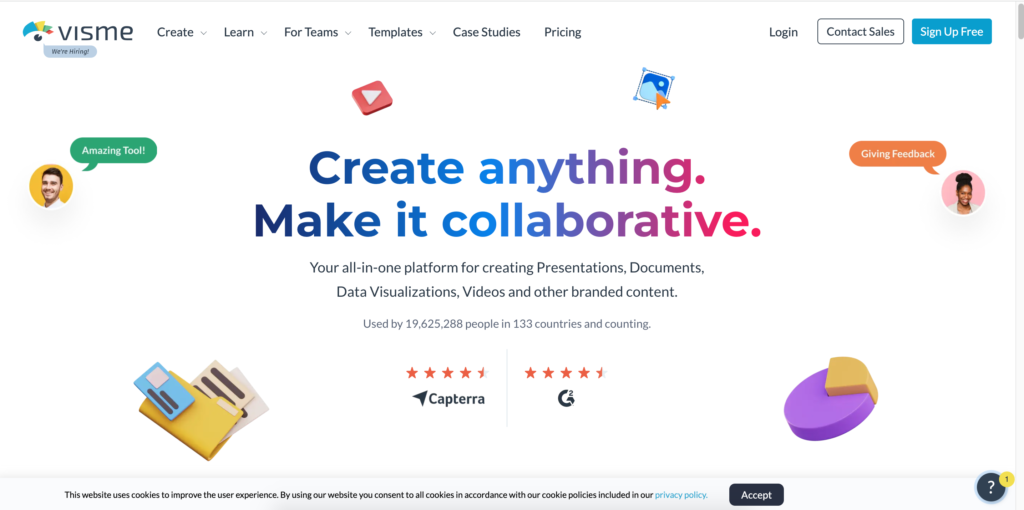
Looking for an easy way to make fun Mac or iPhone wallpaper images? Visme gives you the power to design dynamic visuals with its intuitive user interface and comprehensive toolset. Stimulate your creative side by adding charts, graphs, maps – even interactive elements! Perfect tools to customize your fun and personal wallpaper ideas. It's a great alternative to programs like Canva that provide extended features without having to settle for generic designs. Take control of the aesthetic details in your wallpaper today - try out Visme now!
With Visme, you can easily create custom designs beyond wallpapers. Express yourself on social media with a library of templates or curate professional-looking posts in no time – and all without switching between apps! Not to mention the countless possibilities that come with their photo editing tools and royalty-free stock photos - take complete control over your design journey today.
Visme Plans
Take advantage of the app and its many features - totally free! But be warned, if you need more than 100MB of storage space or a larger pool of assets to choose from like templates and file types, signing up for one of three subscription plans might be your best bet. The Personal plan is just 15 bucks per month while the Business tier takes it up a notch at $29 monthly; Enterprise users can always reach out directly to negotiate an even better deal.
Final Word
If you're looking for the best app or program to create aesthetic wallpaper images, look no further than our picks! These programs feature excellent tools and design elements that give you the tools to need to edit any picture and turn them into awesome aesthetic background images for your computer, android device, and iPhone.
Upload photos, create a collage, and procure the perfect aesthetic layout with these tools. Give your mobile device or computer a new awesome aesthetic wallpaper right now!