How to Make Aesthetic Wallpaper on a Mac
By Brian
Published March 14, 2023
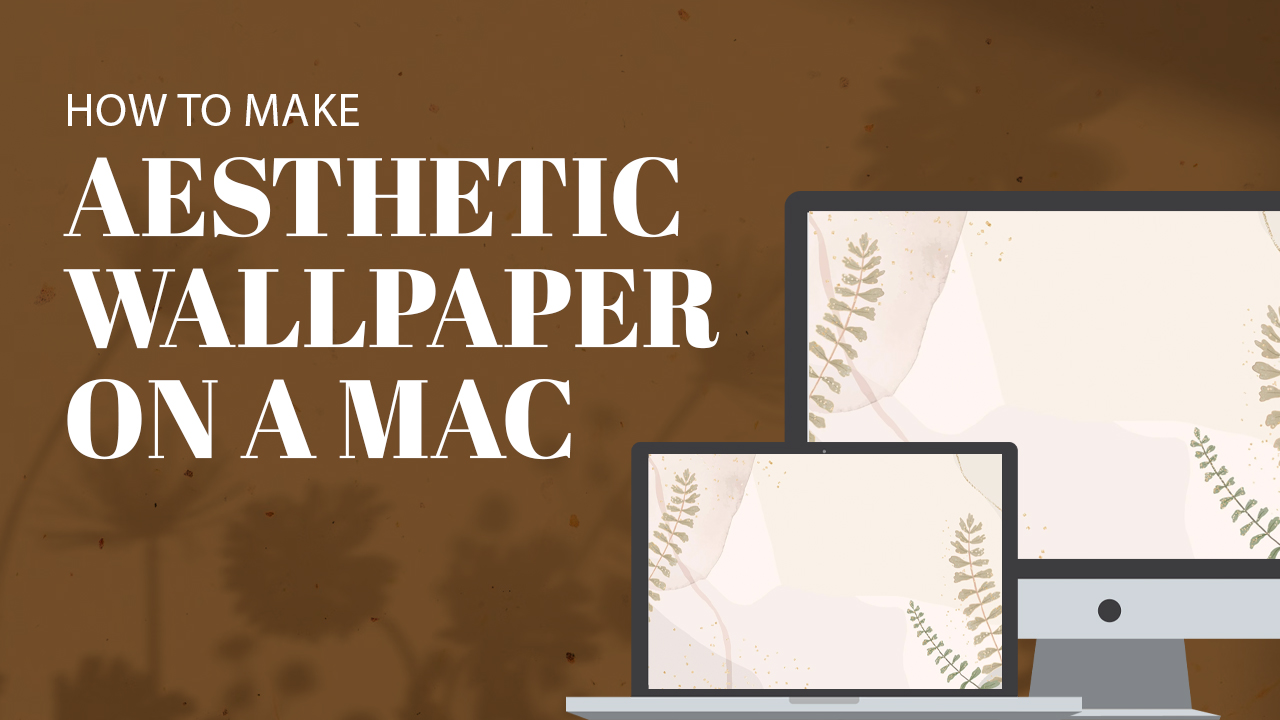 How to Make Aesthetic Wallpaper on a Mac
How to Make Aesthetic Wallpaper on a Mac
Inside This Article
Looking to add a personal touch and style to your Mac desktop wallpaper? Maybe, you want to create a cute aesthetic wallpaper? Or do you prefer anime aesthetic backgrounds? It's easier than you think! You don't need the skills of a professional graphic designer - just follow these three simple steps for creating an aesthetically pleasing wallpaper. Read on and learn how you can easily create stylish, unique wallpapers perfect for any occasion or mood.
Key Takeaways
- Pick a color palette that suits your aesthetic preferences. Use Coolors or Pinterest to find a cohesive color palette and inspiration for your aesthetic wallpaper.
- Organize the desktop with sections for folders, screenshots, and notes using easy editing tools.
- Add personal designs such as stickers, cards, and flowers to create an aesthetically pleasing Mac wallpaper.
How To Make Aesthetic Mac Wallpapers
Take your Mac desktop to the next level with these easy steps for creating a stunning aesthetic wallpaper. Whether you’re an experienced graphic designer or new to design, making beautiful wallpapers is achievable in just three simple steps. So don't be intimidated - let's get started!
Step 1: Pick A Color Palette
How do you make an aesthetic Mac Wallpaper? The very first thing you should decide on is the color palette. That’s because this ties the whole design together and makes any image the perfect Macbook background. You don’t want your colors and theme to clash or look all over the place.
Hence, you must decide early on the kind of theme or mood you want for your aesthetic Mac wallpapers. Whether the aesthetic is dark or light will hinge on your preferences. Both can work, but you must decide now so you can pick the right elements later.
At this stage, we won’t micromanage you or tell you what colors to pick. Whether your wallpaper aesthetic is green, yellow, blue, or red will be your choice. On the other hand, if you don’t know where to begin, there are standard color palettes available online.
You can turn to services like Coolors to generate a random, cohesive color palette. Moreover, you can even do a quick Google search to find a good match. For a beautiful palette for your background image, aesthetic Pinterest boards may also help. Regardless, you should be able to find inspiration online from many different sources for your wallpaper.
Once you’ve picked a color palette, stick to it. Save a copy of the colors or screenshot them and keep the photo in your gallery. You can use it later as a reference when you finally start creating your own perfect wallpaper.
Step 2: Create Sections For Different Mac Elements
After the basics of Mac wallpapers have been covered, it's time to give your device a personal touch! With Canva’s easy editing tool and library of templates and free assets, you can create unique desktop art in minutes. All you need is some simple shapes, colors, and text - maybe even one or two extra elements from the template search area if that suits your creative needs best. Whatever design direction you go with for your aesthetic wallpaper will make all the difference in how refreshingly beautiful using Mac gets!
Give your Mac desktop a makeover and arrange it into sections for folders, screenshots, and notes. Add lines or shapes to separate each area along with complementary colors that add contrast between them. After you’re done creating an aesthetic masterpiece on your display, you can enjoy having a neat and organized workspace!
Spice up your Mac background image with Canva's design elements tab! Here, you'll find a bevy of shapes and graphics to add space for any type of list or reminder - from homework and schedule organization to adding desktop folders. With some special photos added to the mix, your workstation will truly stand out among the rest.
Just remember not to overcrowd your aesthetic wallpaper. You’ll want to leave room for other designs later on. Thus, unless you specifically want a loud design, we recommend keeping only 2-4 segments.
Step 3: Add Personal Designs
How do I get wallpapers for Mac that are aesthetically pleasing? Apart from having a cohesive color palette and a segmented layout, we recommend adding personal designs. You can do this by making your MacBook wallpaper an aesthetic collage.
As for the design itself, you may be as expressive as you desire. You can add stickers, cards, ripped paper designs, flowers, and other free assets from Canva’s library. Some people even add their favorite verse, quote, or song lyric in this step.
This part is where you can freely express your creativity and identity without worrying about anything else. Just make sure the overall design works well with the color palette and other elements you’ve already added.
Afterward, you can finally download the finished piece to your desktop. Just download it using the download button you find on Canva’s top-right edge. Then go to System Preferences > Desktop to change your wallpaper.
What Makes Mac Wallpapers Aesthetic?
How do I make aesthetic Mac wallpapers? What elements will make it more aesthetic? There are many ways you can design your desktop background to make an aesthetic wallpaper for Mac. However, we generally recommend sticking with a few design principles to keep things looking pretty.
Firstly, the most essential aspect you must consider is cohesiveness and harmony. Whether that’s in the design elements, color scheme, or theme, it all has to work together. Make sure you decide on a general vibe that you’d like beforehand. Then tailor every other element of the design to that vibe or theme.
For example, if you’re going for a vintage or boho-style aesthetic, you may want to keep your colors muted. Sticking to grays and neutral tones is a good idea. Furthermore, you may include a touch of color but keep them subdued and less vibrant.
As for design elements, you may want to incorporate photos of flowers and ripped papers in your aesthetic Mac wallpapers. On the other hand, stay away from neon colors or vibrant pop art as it won’t fit your overall vibe.
Secondly, try sticking to color harmonies when picking a color palette. Using a website like Coolors is a great start. However, if you want a personalized palette, we recommend choosing harmonious colors. These colors can be complementary, split-complementary, triadic, square, tetradic, analogous, or monochromatic. Learn a bit about color theory and keep all the elements of your aesthetic Mac wallpapers within the limited palette.
Finally, make sure your layout is organized and pleasing to the eye. Try following the rule of thirds or the golden ratio when adding design elements. You can also look for inspirational resources for the composition from sites like Pinterest.
Final Word
Understanding how to make aesthetic Mac wallpapers is fairly simple. You just have to keep the elements of design in mind. Afterward, it’s all a matter of using the right app and adding the right elements and composition to your wallpaper. Just make sure to plan before you add anything to your design. Cohesiveness and proper organization are key, so make sure to keep those in mind while you’re designing.