Creating Custom Wallpaper from Upscaled Images for Mobile and PC
By Tommy
Published March 12, 2024
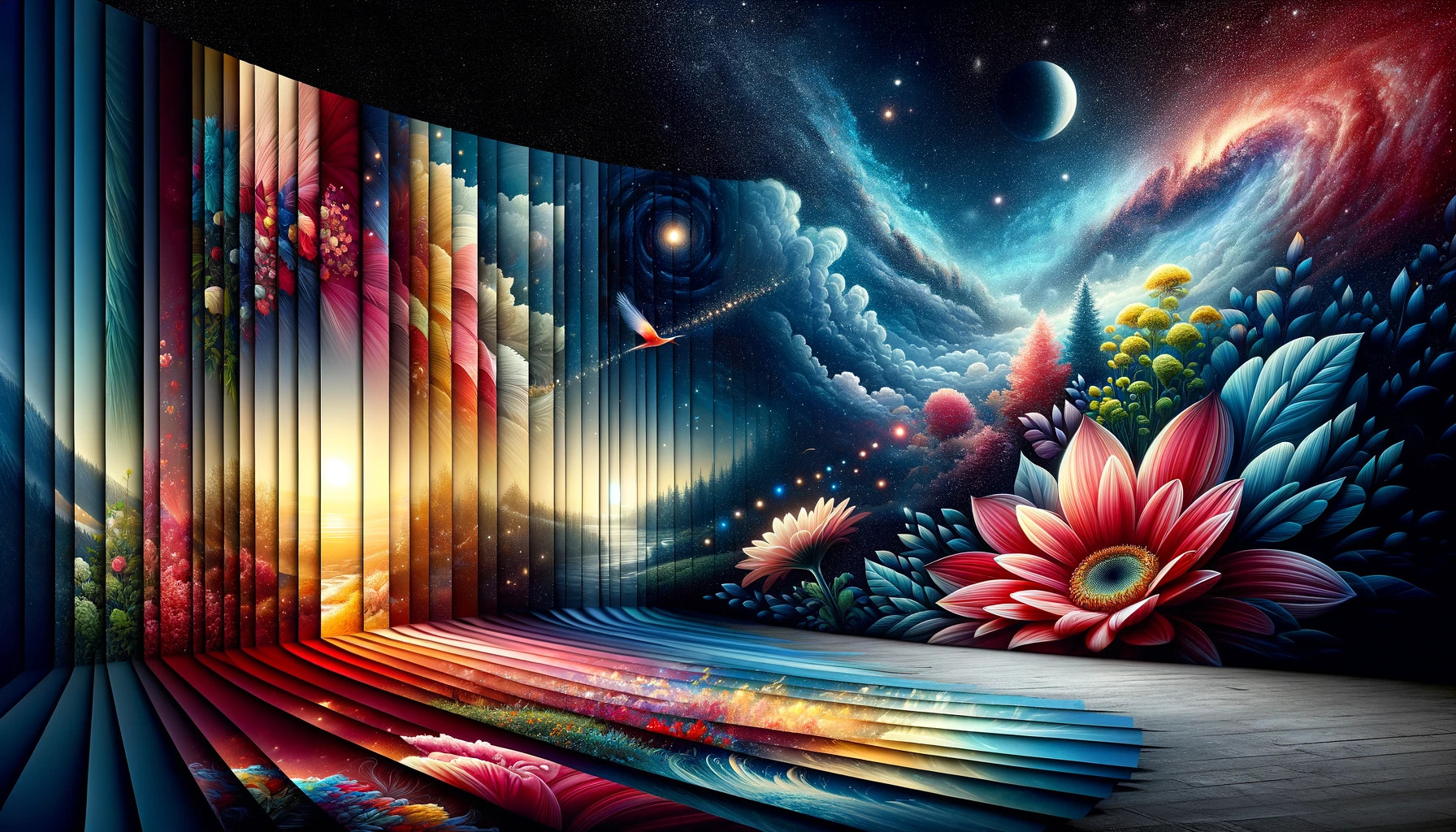 Creating Custom Wallpaper from Upscaled Images for Mobile and PC
Creating Custom Wallpaper from Upscaled Images for Mobile and PC
In the era of personalization, custom wallpapers stand out as a unique way to express individuality on your digital devices. Upscaling images is a game-changer in this realm, transforming ordinary photos into stunning backdrops for your mobile or PC. This article dives into the how-to of creating custom wallpapers from upscaled images, ensuring every step is packed with creativity and practicality.
Why Upscale Images for Wallpapers?
Upscaling is more than just enlarging a photo; it's about enhancing the quality to make it worthy of your device's screen. It breathes new life into your pictures, making them sharper, more detailed, and vibrant. Whether it's for DIY upscaling projects, upscaling for photo albums, or even upscaling for event decorations, the technique remains a cornerstone in digital image enhancement.
Step-by-Step Guide to Creating Custom Wallpapers
1. Select Your Base Image
- Quality Matters: Choose high-resolution images with good lighting and composition. The better the base, the more impressive the upscale.
- Emotional Connection: Pick an image that resonates with you personally. It could be a memorable vacation photo, a loved one, or even a captivating landscape.
2. Choose the Right Upscaling Software
- Research: Look for software known for its prowess in upscaling images. Tools like Adobe Photoshop, GIMP, and online AI upscalers offer various features catering to different needs.
- Consider Features: Opt for software that provides control over the upscaling process, allowing you to adjust details, sharpness, and noise levels.
3. Upscale Your Image
- Follow the Software Guidelines: Each tool has its methodology. Familiarize yourself with the process, whether it involves AI algorithms or manual adjustments.
- Attention to Detail: Focus on maintaining the essence of the original image while enhancing its quality. This step is crucial for wallpapers, as every pixel counts on your screen.
4. Customize for Wallpaper Use
- Aspect Ratio and Resolution: Adjust the upscaled image to fit your device's screen dimensions. For mobile, 9:16 ratios are common, whereas, for PCs, 16:9 or 21:9 might be more appropriate.
- Add Personal Touches: Consider incorporating text, additional graphics, or playing with filters to make your wallpaper uniquely yours.
5. Test and Adjust
- Preview on Device: Set your creation as the wallpaper on your device to see how it looks in practice. Check for any pixelation or quality issues.
- Iterate if Needed: Don't hesitate to go back and make adjustments. Sometimes, a slight tweak in brightness or contrast can make all the difference.
6. Share and Enjoy
- Spread the Love: If you're proud of your creation, consider sharing it with friends or on social media. Custom wallpapers make for great digital gifts or conversation starters.
- Collection Creation: Start a collection of your custom wallpapers. Over time, you'll have a diverse array of options to choose from, each with its story and emotional value.
Best Practices for Upscaling Images
- Avoid Over-Processing: It's easy to get carried away with adjustments, leading to unnatural results. Keep the original image's integrity in mind.
- Experiment with Different Techniques: Don't stick to one method of upscaling. Experimenting with various tools and techniques can yield surprisingly pleasant results.
- Backup Originals: Always keep a copy of the original image. If anything goes awry during the upscaling process, you'll have a fallback.
Creative Ideas for Upscaled Wallpapers
- Seasonal Themes: Create wallpapers for different seasons or holidays, adding thematic elements to your upscaled photos.
- Personal Milestones: Commemorate significant events, achievements, or anniversaries with customized wallpapers.
- Artistic Flair: Mix photography with digital art by adding drawings or patterns to your upscaled images, making each wallpaper a piece of art.
Conclusion
Creating custom wallpapers from upscaled images is not just about technology; it's an art form. It allows for personal expression, creativity, and a deepened connection with the images that surround us in our digital lives. Whether for personal use, upscaling for photo albums, or even upscaling for marketing materials, the process opens up a world of possibilities for customization and creativity. With the right approach, anyone can transform their favorite photos into wallpapers that tell a story, evoke emotions, or simply beautify the digital space they occupy.