Most Common Wallpaper Sizes for Desktop, Laptop, PC
By Ernest
Published March 16, 2023
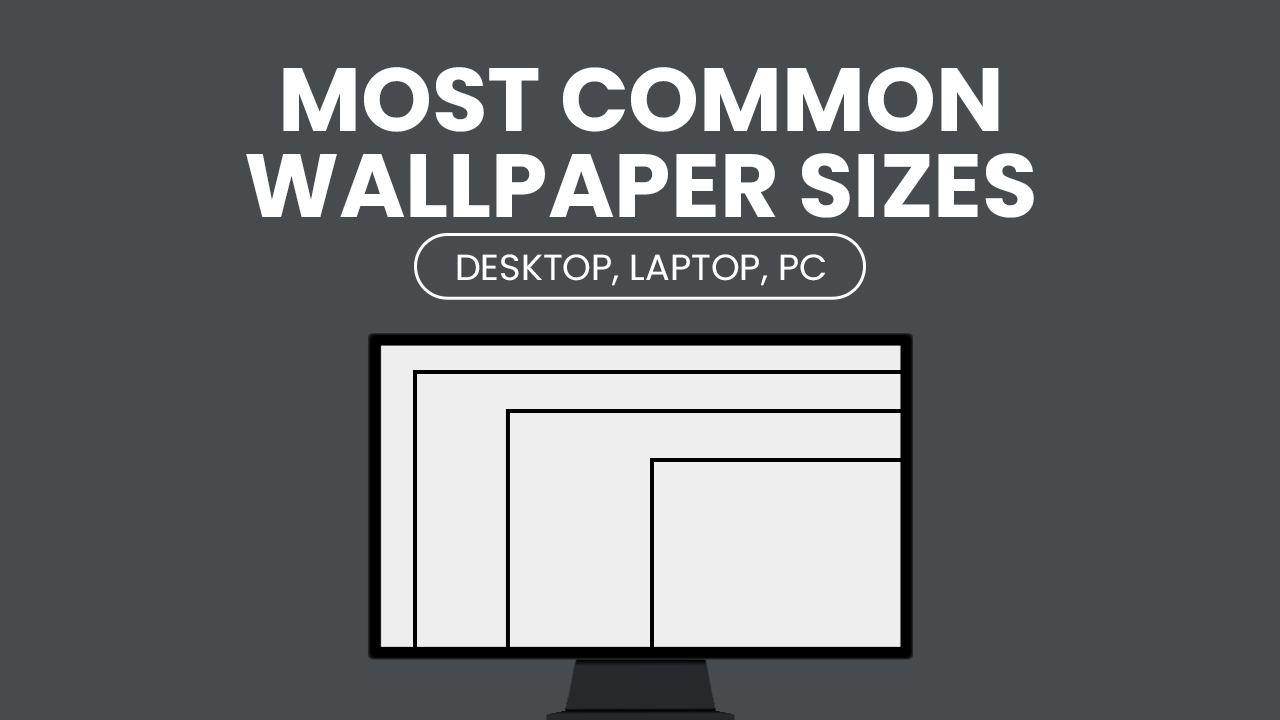 Most Common Wallpaper Sizes for Desktop, Laptop, PC
Most Common Wallpaper Sizes for Desktop, Laptop, PC
Inside this article
Enhance your workspace this year by removing background from images to create custom desktop wallpapers! To elevate the aesthetic of your desktops, PCs, and laptops in 2023, it's crucial to understand how to remove backgrounds and adjust wallpaper sizes accordingly. We provide comprehensive guidance for selecting striking wallpapers that complement the screen resolution of computer monitors, ensuring a perfect fit. Additionally, we offer practical examples to help you master the background removal process and choose your new backdrop with confidence.
For a more detailed guide, keep on reading to learn more about the best PC, laptop, and desktop wallpaper sizes!
Key Takeaways
- PC wallpapers come in a variety of dimensions, with Full HD (1920 x 1080 px), QHD (2560 x 1440 px), and 4K (3840 x 2160 px) being the most popular resolutions due to their 16:9 aspect ratio.
- Laptops generally have a smaller screen resolution than desktop and computer monitors, The best wallpaper image sizes for these are 1920 x 1080 px and 1366 x 768 px, both with 16:9 aspect ratios.
- It's important to note that the specific wallpaper sizes available may vary depending on the model and screen size of your monitors, so it's best to check the display resolution settings of the device and choose wallpapers of higher resolutions than your current screen resolution.
Desktop/PC Wallpaper Sizes
With large monitors that have high definitions becoming more commonplace, a desktop wallpaper may come in a variety of dimensions. Full HD (1920 x 1080 pixels) is the most popular resolution with its 16:9 aspect ratio. However, other sizes such as 2560 x 1440 px and 3840 x 2160 px have also grown in popularity due to their identical aspect formats.
For those looking for something different, there are less common resolutions including 1280 x 1024 px with a 5:4 ratio and 1600 x 1200 px or 2560 X 1600 px that feature 4:3 and 16:10 proportions respectively.
Here is a list of the most common PC and Desktop wallpaper size and their aspect formats:
| Standard Screen Resolutions | Aspect Ratio |
| 1280 x 720 | 16:9 |
| 1280 x 1024 | 5:4 |
| 1366 x 768 | 16:9 |
| 1600 x 900 | 16:9 |
| 1600 x 1200 | 4:3 |
| 1920 x 1080 | 16:9 |
| 2560 x 1440 | 16:9 |
| 2560 x 1600 | 16:10 |
| 3840 x 2160 | 16:9 |
| 3840 x 2400 | 16:10 |
Let’s quickly discuss the top three common PC wallpapers, also known as desktop backgrounds:
1920x1080 pixels (Full HD): With its balanced blend of image standard and performance, 1920x1080 px (Full High Definition) is the ideal wallpaper image size for desktop screens. Flaunting a classic 16:9 screen ratio, this resolution can make any 22-inch to 24-inch monitor stand out from the crowd with vibrant visuals fit for a king!
2560x1440 pixels (Quad-HD or QHD): QHD is a popular choice for gamers and productivity fanatics who want to take their visuals up a notch. With its crisp 16:9 aspect format and sharper image quality than FHD (1920x1080), you'll experience your favorite titles or applications in stunning detail! A wallpaper with this size would fit well on a typical 27-inch monitor. The higher pixel density of QHD allows for more detail and clarity.
3840x2160 pixels (4K): Uncover true digital beauty with 4K resolution wallpaper images. With an impressive 16:9 screen ratio and 3840 x 2160 px, these high-definition visuals offer the perfect level of detail for a 32-inch or bigger monitor display. Get ready to admire intricate images featuring stunning clarity – the highest available pixel density can bring your desktop experience to life like never before!
Laptop Wallpaper Sizes
Laptop wallpaper sizes are generally smaller than desktop/PC wallpapers. This is because laptops typically have smaller screens than desktop monitors. The best size for laptop wallpaper is 1920x1080 pixels and 1366x768 pixels, both with 16:9 aspect ratios.
Here are the most common Laptop wallpaper sizes and their aspect ratios:
| Standard Screen Resolutions | Aspect Ratio |
| 1280 x 720 | 16:9 |
| 1366 x 768 | 16:9 |
| 1600 x 900 | 16:9 |
| 1920 x 1080 | 16:9 |
| 2560 x 1440 | 16:9 |
| 3840 x 2160 | 16:9 |
Let’s talk about the top three most common Laptop wallpaper sizes.
1366x768 pixels: This wallpaper size is the perfect match for small laptops, with screen sizes as tiny as 11 inches! It offers a good balance between cost-efficiency and performance – while maybe not offering crystal clear image quality, it gets the job done. Ideal for applications that demand modest resolution requirements - 1366x768 px strikes an ideal compromise.
1920x1080 pixels: Experience the best of your laptop with 1920x1080 pixels - better known as Full HD! This sharp and vivid resolution is perfect for everything from multitasking to gaming. 15-17 inch laptops are ideal, providing stunning wallpaper quality that ensures every task you take on looks crisp and clear. Whether consuming media or getting work done, this popular choice has got your back!
2560x1440 pixels: This screen size is a step up from Full HD and is commonly used for larger laptop screens or those designed for professional use. It offers a highly detailed wallpaper quality. Thus, making it perfect for graphic design, video editing, and other demanding applications. This resolution is typically found on larger laptop devices with screen sizes of 27 inches or more.
When it comes to ratio and pixel density, each resolution has its own unique characteristics. 1366x768 px and 1920x1080 px have a 16:9 aspect ratio. Both standard wallpaper sizes are well-suited for widescreen displays. 2560x1440 px has a 16:9 aspect ratio as well but offers a higher pixel density. This means that images will appear sharper and more detailed.
Frequently Asked Questions
What resolution is good for background?
Use a resolution that matches the native resolution of your screen. If it has a resolution of 1920x1080, using a wallpaper with the same resolution (or a similar aspect ratio) will provide the best results. If you cannot find a wallpaper that matches your screen's resolution, choose higher-resolution images instead of a lower one. This is because a higher-resolution image can still be scaled down to fit your device. This is also to avoid pixelation or blurriness when the wallpaper is stretched to fit.
What is the best wallpaper size for Windows 10?
Selecting the ideal desktop wallpaper for Windows 10 can enhance both its aesthetic appeal and practical performance. To achieve this goal, you'll want to choose a wallpaper that matches your screen's native resolution; doing so ensures crystal-clear image quality as well as maximum visual clarity.
To discover the resolution of your Windows 10 display, simply right-click on your desktop and select 'Display settings' from the pop-up menu. Within this section, you can see the resolution of your display listed.
How do I make a desktop background?
There are many free applications to help you create your own desktop background. Many of these will help you make a 1920x1080 px wallpaper; the most common wallpaper size for desktops and laptop devices. You can take a look at our Learn How to Create Your Own Free Wallpaper for Free article to help you get started.
From Pixels to Perfection: Finding the Right Wallpaper Size for Your Computer in 2023
When you're looking to spruce up your device, wallpaper size can make all the difference. For top-quality performance in 2023, consider one of three standard wallpaper sizes: 1920x1080 px for a crisp HD resolution; 2560x1440 px for vivid colors and sharpness or 3840 x 2160px ultimate 4K clarity!
It's always important to consider the resolution and aspect ratio of your computer panel when choosing a wallpaper size. You should also take into account personal preferences and intended use.
Whether you're a casual user or a professional, finding knowing the standard sizes for wallpapers can enhance the overall look and feel of your device. With the tips in this guide, you'll be better equipped to choose a wallpaper that fits your screen. Revamp your desktop with a fresh wallpaper - explore a variety of options until you find the perfect one for an eye-catching and enjoyable device experience!