How Much Does It Cost to Create a Computer Wallpaper Creator Tool?
By Aidan
Published June 12, 2023
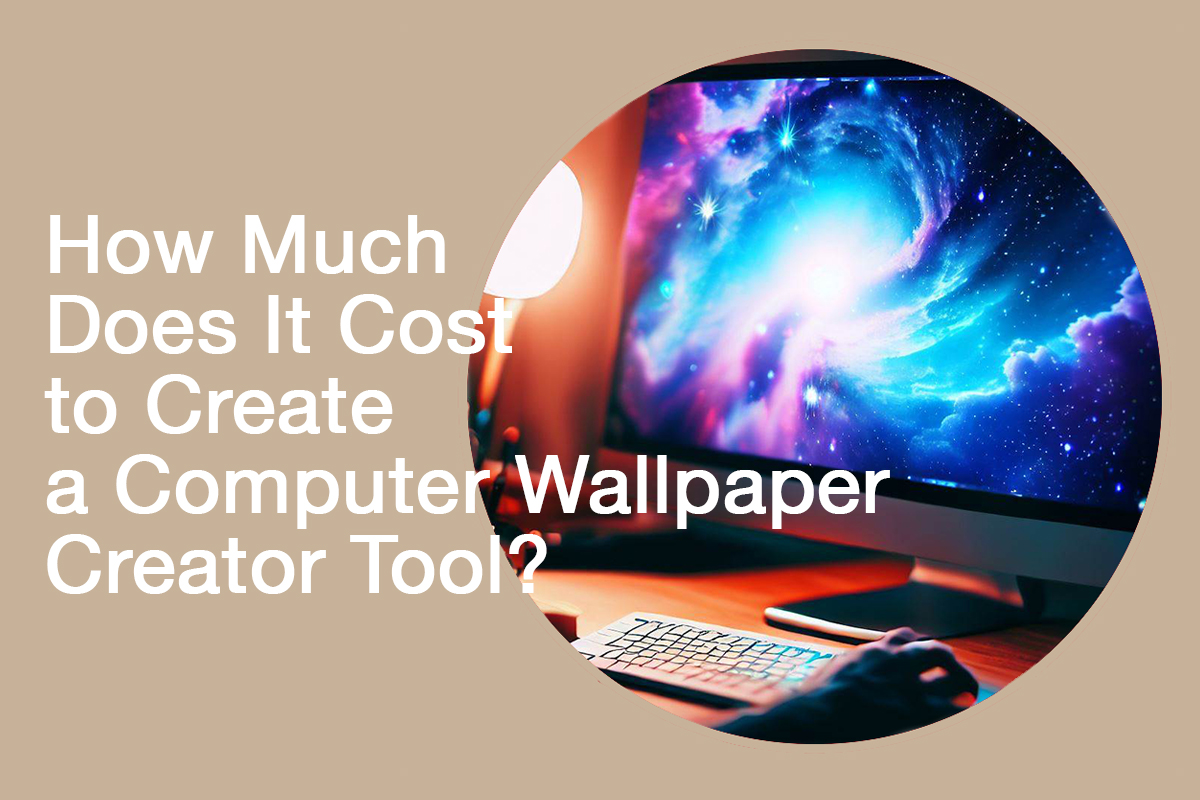 How Much Does It Cost to Create a Computer Wallpaper Creator Tool?
How Much Does It Cost to Create a Computer Wallpaper Creator Tool?
Inside This Article
Personalizing your computer can be a fun way to express yourself, and desktop wallpapers are an easy route for doing just that. But have you given thought to what it takes behind the scenes in order to make custom wallpapers possible? It turns out there's quite a lot involved: from wallpaper-maker software development costs to special features and editing tools. Let’s look at how we go about creating this tool down to its associated expenses - so you too can make a wallpaper-making tool that makes beautiful custom images on demand!
Interested in making your own computer wallpapers using wallpaper templates instead? Read all about it in our Learn How To Create Your Own Wallpaper For Free article.
Key Takeaways
- Some of the key features in creating your own desktop wallpaper maker include it being customizable, having a user-friendly interface, and consisting of wallpaper templates and designs, as well as specialized effects and editing tools.
- Launching a startup can be an exciting yet costly endeavor; take into consideration budgeting for software, IT infrastructure, and app/web development to get the ball rolling. Don't forget promotional expenses too - having successful ads is key! Plus, factor in any office space or training costs that may arise along the way.
- Getting a desktop wallpaper creator tool up and running can be quite a financial endeavor, with an average initial investment of $17,000.
Key Features of a Wallpaper Creator Tool
Unlock the potential of your wallpaper app with a few key features. Take advantage of custom wallpaper templates, streamlined software, and unique tools to give users impressive new ways to personalize their screens! Create an unforgettable user experience that'll have them coming back for more thanks to these unbeatable capabilities.
Infinitely Customizable
Have users create their own unique desktop background! With your platform, users can upload their own photos, try out high-resolution stock photos with the click of a button or craft an original work by selecting from among various customizable wallpaper templates.
User-Friendly Interface
The wallpaper maker tool should be equipped with the newest designs. Plus, streamlined with a user-friendly interface that makes it effortless to create desktop wallpapers. With this intuitive feature, navigating through design options can be done in mere moments! Plus, mobile versions of the program may offer even more convenience; allowing users everywhere to restyle even their phone screens.
Minimal Effort Required
This feature should offer users a fast and simple way to make desktop wallpapers. Insert quick tutorials that are easy to understand, so they can get started creating wallpapers in just minutes.
Wallpaper Template and Designing Wallpapers
A computer wallpaper-creating tool should offer eye-catching custom wallpaper designs and templates. Many users often like to start with classic or generic backgrounds. But offering others like modern and minimalistic designs will add up to your app's features.
Designing the perfect personalized wallpaper can be a tricky process. That's why having powerful editing features is essential for any creative endeavor! The app should be able to adjust colors, feature popular fonts, and layering effects – to name a few.
The Most Popular Free Online Wallpaper Maker Apps
Adobe Photoshop, a graphic design software, is the standard for creating your own wallpapers and other types of images. But it's not entirely a wallpaper-maker tool. There are, however, several desktop wallpaper makers available in the market today that you can take some inspiration from before starting your own. All from their stunning wallpaper templates down to how they allow users to do their wallpaper design.
Canva
- Offers a vast library of graphics and design elements for use in wallpapers in their web graphics tab.
- With their wallpaper templates, you can turn a range of image types and dimensions into stunning desktop wallpapers.
- Offers collaboration features for team-based wallpaper design projects.
- Users can export and share designs in various file formats.
Wallpaper Engine
- Supports video and audio wallpapers.
- Offers real-time graphics rendering.
- Provides community features such as sharing and browsing wallpapers.
- Allows for interactive, amazing wallpapers with customizable hotkeys and animations.
Fotor
- Contains a large library of stock photos for use.
- Offers AI-powered tools for automatic photo enhancement and beautification.
- Provides templates and designs for easy customization of their own photos.
- Offers a range of design tools such as text editing, frames, and filters.
Important Startup Costs
Starting a desktop wallpaper creator tool can be an ambitious undertaking that comes with potential costs. Ranging from just $12 to over $30,000, the average expenditure for launching your own wallpaper-making tool clocks in at around $17,000.
Software Expenses
It's important to invest in development costs and up-to-date programs. Stay ahead of customer satisfaction by investing in software expenses to ensure a smooth-running computer wallpaper-making tool.
| Expense | Estimated Cost |
| File Hosting Service | $299 |
| Email Marketing Tool | $100 |
| CRM Software | $12 - $300 |
| IT Support | $150 - $2,000 |
| Design Programs & Software | $50 |
App Creation
App creation includes hiring experienced developers and buying software licenses. Some costs may include having to join developer programs to launch your app in different operating systems.
| Expense | Estimated Cost |
| App Development | $1,000 - $20,000 |
| Apple Developer Program | $99 |
Website Costs
Maintaining a first-rate wallpaper maker website has its costs. This table provides insight into the range of costs needed to ensure you're providing a top-notch experience for your visitors.
| Expense | Estimated Cost |
| Domain Name | $12 - $200 |
| Web Hosting | $10 - $200 per month |
| Web Design and Development | $100 - $3,000 |
Advertising & Marketing Costs
Investing in the wallpaper maker is a great opportunity! To maximize your reach and get potential customers interested, consider allocating resources for online ads, social media campaigns, and other marketing strategies.
| Expense | Estimated Cost |
| Affiliate Marketing Commission & Fees | $250 |
| Influencer Marketing | $750 |
| Google Ads | $300 |
| Facebook & Instagram Ads | $350 |
| Social Media Management Tools | $50 |
Optional Startup Costs
Designing a desktop wallpaper that stands out from the rest can be daunting - but with the right team behind you, your creative vision will reach new heights! But if you don't have a team yet, there are some additional costs to consider.
Office Space Expenses
This table shows the costs of maintaining a physical office space. This includes rent, utilities, and other expenses.
| Expense | Estimated Cost |
| Rent | $5,750 |
| Utility Costs | $1,150 |
| Wi-Fi and Internet | $100 |
Training & Education Expenses
Investing in the training and education of your employees is more than just an added bonus for a new team; it's like positioning them to hit the ground running! By providing access to traditional classrooms or virtual courses, you can help give their skills an upgrade. Letting them brush up on relevant knowledge has valuable returns that are well worth investing in.
| Expense | Estimated Cost |
| Professional Training | $850 |
| Online Courses and Tutorials | $50 - $200 per course |
Bottom Line on Creating a Wallpaper Design and Maker Tool
Unleash your creative spirit with your own desktop wallpaper maker! With easy editing options and a smooth program, you can turn users' ordinary screens into extraordinary works of art in just a snap.
In spite of startup costs such as website building fees or software investments associated with becoming an app developer that may seem daunting initially – creating a custom wallpaper maker is a highly rewarding journey not to be missed by any artist or businessman alike!