How Much RAM Does a Live Wallpaper Use?
By Brian
Published April 12, 2023
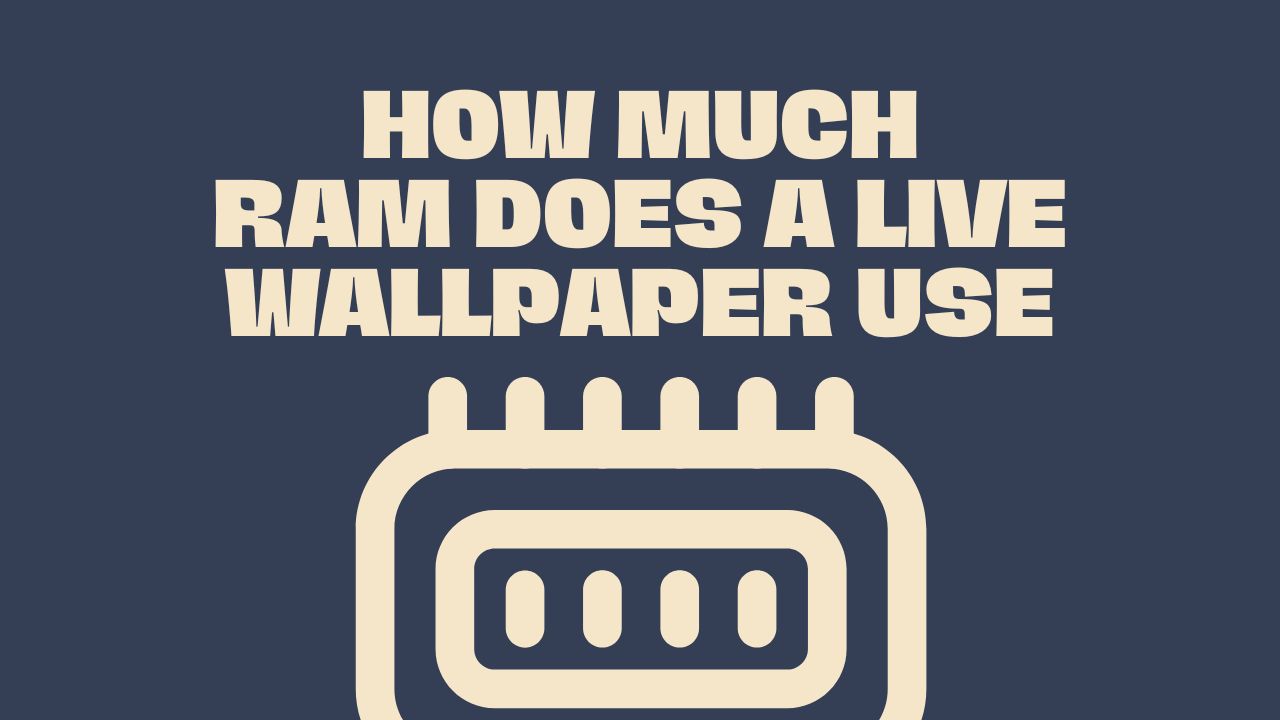 How Much RAM Does a Live Wallpaper Use?
How Much RAM Does a Live Wallpaper Use?
Inside This Article
Add a dynamic element to your computing experience by downloading live wallpapers! But don't get too excited yet - you'll need the right system specs before they can really come alive on your laptop or desktop. This article dives into how much RAM is required for the smooth running of these interactive beauties, helping you make sure that when it's time to install and enjoy them, there won't be any hiccups along the way!
Wallpaper Engine is one of the best live wallpaper apps for your desktop. Learn more about its effects on frame rates and system requirements in our article: Does Wallpaper Engine Affect Gaming Performance?
Key Takeaways
- Wallpaper Engine and Ultimate Live Wallpaper are some of the most popular animated wallpaper apps you can use on your Windows 10 (and Mac) desktop or gaming PC.
- Some system requirements to consider before running a live wallpaper should be processing power, RAM, and a compatible OS, along with graphics cards. Close all unnecessary programs as well as adjust graphical settings - and regular maintenance is also key.
- Most live backgrounds will require at least 4GB of RAM and a dual-core CPU.
Live and interactive wallpapers are the next generation of desktop backgrounds! Not only can they add a hint of animation to your screen, but some go even further - you might be able to find interactive or responsive visuals that react with just a touch. Dive in and explore all possibilities for an always-evolving backdrop on your computer's home page.
Benefits of Animated Wallpapers
Upgrade your desktop experience with an animated or live wallpaper! Not only will it create a more immersive atmosphere, but also provide helpful tools like monitoring computer resources and displaying information in exciting visualizations. A nifty feature of using the live version is that you can quickly access often-used apps or settings to increase efficiency while working.
System Requirements for Live Wallpapers
Before taking the plunge into the live wallpaper world, make sure that your system is ready. The exact specifications for each wallpaper will vary depending on its design and accompanying software - but generally speaking, there are some basics to consider such as processor speed, memory size, and more. Don't forget these steps before bringing your screen alive!
CPU Usage and RAM Requirements
A live wallpaper can be resource-intensive, so you'll need a system with enough processing power and RAM to run them smoothly. Most live backdrops will require at least a dual-core CPU and 4GB of RAM, but some more complex wallpapers may require more.
Battery Power and Gaming Performance
You'll also need to consider your battery's power and gaming performance. A live wallpaper can drain your battery quickly, so it's important to use them sparingly if you're running on battery power. If you're a serious gamer, live backgrounds may not be your best bet. They can affect gaming performance, so it's probably better to leave them off when playing on a gaming PC!
Operating System Compatibility
Before downloading a live wallpaper application, make sure to double-check its system requirements! Different programs may require different versions of Windows or even macOS and Linux, with most requiring at least Windows 10. Don't let an incompatible OS keep you from unlocking your computer's full potential.
HD Graphics and Dedicated Graphics Cards
A live wallpaper can be an amazing way to bring your screen to life, but it may require some extra hardware power! With a dedicated graphics card or high-end processing capabilities, you'll be able to enjoy even the most intricate 3D visuals and animations without sacrificing performance.
Intel Core and CPU Power
The CPU power of your desktop PC is another important factor to consider when choosing live wallpaper software. More powerful CPUs, such as those in the Intel Core series, will be able to handle a live wallpaper more smoothly and with less lag. Some live backgrounds may even require a certain amount of power to run smoothly.
RAM Usage and Minimum Memory Requirement
Before installing any software for a dynamic background, double-check the minimum memory needs to run them smoothly. To ensure optimal performance while running these graphics in real-time, close out unrelated applications and processes – you don't want RAM capacity to stand between you and an immersive personalization!
Max Resolution and Release Date
Keeping your live wallpaper up-to-date is essential for a seamless user experience! Make sure that not only does its maximum resolution match the size of your screen but also check if it's compatible with recent operating systems and any new hardware. Staying current ensures you're getting maximum enjoyment out of these wallpapers.
Optimizing System Resources
Unlock peak performance and maximum efficiency with your live wallpaper software! Start by closing unnecessary programs to free up some resources then try adjusting the graphics settings to further reduce resource usage. For top results, remember that regular system maintenance is key - like clearing out caches every now and again or getting rid of temporary files. With a few simple tweaks, you can keep things running optimally for longer!
How to Install Ultimate Live Wallpaper
Unleash your creativity with Ultimate Live Wallpaper! Transform the look of your device and be confident in knowing you have all the system requirements needed to make it happen. Make a personal statement by choosing an image or video that perfectly expresses who you are as a unique individual!
Take your computer from drab to dazzling with this powerful application! Create your own wallpapers that show off your unique style. Design video wallpapers that come alive and make interactive elements respond to user input - all through a wide selection of tools for any level of artist or designer. Unleash each work as a unique piece in vivid colors and special effects; let creativity be at its peak!
System Requirements for Ultimate Live Wallpaper
You can download and purchase Ultimate Live Wallpaper on Steam for a reasonable price. But before you hit download, consider the following recommended system specs needed:
- Operating System: Windows 10, 8.1, 8, or 7 (with Aero)
- CPU: Intel Core i7 equivalent or higher
- RAM: 2GB or higher
- Graphics Card: NVIDIA GeForce GTX 660 or higher, AMD HD 78702, GB VRAM or above
- Storage: 2GB of available space
Installing Ultimate Live Wallpaper
- Download the Ultimate Live Wallpaper installer from the official website.
- Double-click the downloaded file.
- Follow the on-screen instructions to install the software on your PC.
- Launch the Ultimate Live Wallpaper application.
- Browse through the available live backgrounds.
- Select a live wallpaper.
- Click the Apply button to set the live wallpaper as your PC background.
- Customize the live wallpaper settings to your liking, such as adjusting the animation speed or color scheme.
- Enjoy your new live wallpaper!
Note: If you encounter any issues during the installation process or while using the software, make sure to check the system requirements to ensure your PC meets the necessary specifications.
The Bottom Line on Live Wallpaper System Requirements
Unlock your computer's hidden potential with a live wallpaper – perfect for adding a unique, personal touch. For optimal performance, make sure to keep an eye on your RAM and regularly manage startup programs; this will help ensure you get the best out of Ultimate Live Wallpaper or even Wallpaper Engine.
Users should be mindful of battery drain when using them, while gamers might want to avoid it altogether since they can impede gaming performance. With careful attention paid to resource management, any user can enjoy customizing their computer or gaming PC in new ways!