Do Bright Wallpapers Drain Your Battery Faster?
By Cedric
Published March 27, 2023
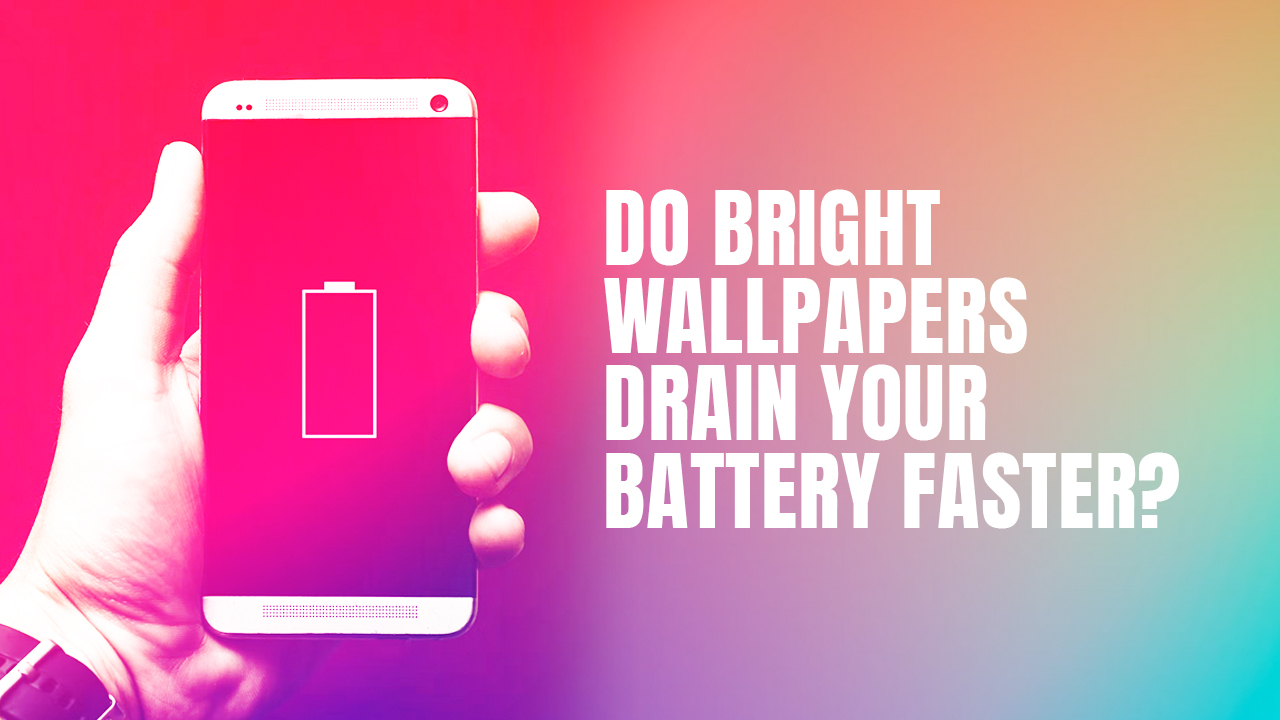 Do Bright Wallpapers Drain Your Battery Faster?
Do Bright Wallpapers Drain Your Battery Faster?
Inside This Article
Ever wonder why your phone's battery leeches away quicker than expected? It could be because of the bright, vivid images that you're using as wallpaper! In this article, we dig into whether bright wallpapers really do have an effect on battery life, plus several other factors that can drain smartphone power. Discover how small changes can make a big difference in delivering extended longevity for your device!
Live wallpapers tend to consume battery for iPhone and Android phones. But does it do the same for desktops? Learn whether or not it does in our article on How Much RAM Does A Live Wallpaper Use.
Key Takeaways
- A bright wallpaper consumes more battery than a dark wallpaper. Bright images tend to require more power to light up pixels on your screen.
- LCD, OLED, and AMOLED screens are the three types of displays in modern smartphones. OLED and AMOLED displays are generally more power-efficient than LCD displays, especially with dark colors. Using a dark or black wallpaper and enabling dark mode can save battery on devices with an OLED or AMOLED display.
- Dynamic and live wallpapers can drain battery usage, as they require more processing power as opposed to static images.
Do Bright Wallpapers Use More Battery Than Dark Ones?
The answer is yes, bright wallpapers do consume more battery than dark ones. This is because the brighter the wallpaper, the more power is required to light up the pixels on the screen. On the other hand, darker wallpapers require less power as they don't need as much backlighting.
The belief that bright wallpapers consume more battery than dark ones can be traced back to an era when phone screens were primarily LCD displays. LCD screens use a backlight to illuminate the display, and brighter colors require more energy to generate. While this belief held some truth in the past, today's phone screens, especially OLED screens, do not follow the same principle.
Screen Displays & Battery Drain: Impact of Bright Wallpapers
LCD, OLED, and AMOLED are three types of display technologies used in modern smartphones. The power consumption on bright wallpapers will vary per screen display.
LCD (Liquid Crystal Display)
An LCD display is the oldest and most common type of display. It works by using a backlight to illuminate a panel of liquid crystals that filter the light to create an image. As a result, using bright wallpapers on an LCD monitor or screen can have a significant impact on battery life. The backlight needs to work harder to illuminate the bright colors, which in turn drains the battery faster. This is why it's recommended to use darker wallpapers on LCD screens if you want to save as much battery as possible.
OLED (Organic Light-Emitting Diode)
OLED screen is revolutionizing the way we think about display technology. This cutting-edge design eliminates traditional backlighting, replacing it with individual pixels that emit their own light when powered by electric current. This makes them far more energy efficient than LCD panels, and viewers can benefit from deeper blacks and richer colors.
Using a white wallpaper or one with bright colors can still drain the battery quicker on an OLED display. So, if you want to maximize your smartphone's battery life, it's still best to use a black wallpaper on an OLED display, rather than a bright or white one.
AMOLED (Active-Matrix Organic Light-Emitting Diode)
AMOLED Display is a type of OLED display that features an active matrix, meaning that each pixel is controlled individually. This results in faster refresh rates and better contrast compared to traditional OLED panels. However, an AMOLED screen can also be more power-hungry, particularly when displaying brighter colors. So opting for a wallpaper with a dark color can really help to keep your battery from draining too fast.
Overall, OLED and AMOLED displays are becoming increasingly popular for their power efficiency compared to LCD. Most especially when dark colors like black or navy blue dominate the screen! This means users with these types of screens can take advantage of reduced battery consumption by using darker wallpapers and enabling dark mode. Nonetheless, it’s important to consider other factors such as brightness levels, resolution settings, and usage habits which may ultimately affect an individual device’s battery life more significantly than changing wallpaper color alone.
Tips to Save Battery Life With Bright Wallpapers
Tired of your phone draining battery life? Try switching to Dark Mode! It's a simple way to make the most out of OLED displays, as they require less power while displaying dark colors than bright ones. With this setting, you'll get an elegant look too - think black backgrounds with light-colored text and images popping off the screen.
While using dark or black wallpapers on your phone's display can significantly improve battery life, not everyone may want to use them. If you're someone who loves to dazzle with a bright, eye-catching wallpaper on their phone but can't stand how it drains the battery life, don't worry - here are some handy tips for cutting out any annoying power-consuming features:
- Adjust the brightness. Lowering the brightness of your screen can help reduce battery drain. You can also turn on the auto-brightness feature, which adjusts the screen brightness based on the ambient light around you.
- Use a static image. Animated or live wallpapers can consume more battery as they require more processing power to animate. So if you're worried about your battery draining, try switching to a static wallpaper.
- Avoid widgets. Widgets can be useful, but they add on to battery consumption as they constantly update in real-time. Try to limit the number of widgets on your home screen, or remove them altogether if you don't use them frequently.
- Close unused apps. Apps running in the background can still add to battery consumption, even if you're not actively using them. Make sure to close apps that you're not using to reduce battery drain.
- Use power saving mode. Power-saving mode can be a lifesaver for low-battery situations! Smartphones come equipped with effective tools to preserve your device's charge and keep it running longer. By dimming brightness, limiting app usage, and disabling certain features when needed these modes can help maximize the time between charges.
- Use a battery-saving app. There are many third-party apps available that can help optimize your device's battery usage. These apps can identify battery-hogging apps, optimize settings, and even provide tips on how to save power on your smartphone.
How Much Battery Power Do Live Wallpapers Consume?
Dynamic and live wallpapers can consume a significant amount of power compared to static wallpapers. A live wallpaper is dynamic, meaning that they move and change based on certain triggers, such as a swipe or a tap. Thus, they can drain the battery faster due to needing more processing power, plus additional Wi-Fi energy if downloading new images from the web.
The amount of power consumed by dynamic and live wallpapers can vary depending on factors such as the complexity of the wallpaper, the size of the device's screen, and the device's hardware specifications. However, it is generally recommended to use static wallpapers if battery life is a concern.
If you still want to use dynamic or live wallpapers, consider using images with simple animations or graphics to minimize battery consumption. Additionally, ensure that your device is not running too many apps in the background, as this can also drain battery power.
Bottom Line on Bright Wallpapers
To sum up, it's true that bright wallpapers use up more battery compared to dark ones. This is because the brighter the wallpaper, the more energy it takes to light up the pixels on the screen. However, the impact on battery life can vary depending on the type of display technology used in modern smartphones.
Live wallpapers too can heighten your device's battery usage, but the level of impact is dependent on how intricate the animation is and what kind of display panel it has. Switching up your background to something more animated could introduce a whole new drain to power, so make sure you know all there is before sprucing up that home screen!
If you want your smartphone to last longer, it's time to get creative with wallpapers. You can choose a darker wallpaper if you have an LCD display - or opt for a brighter wallpaper and adjust the brightness settings. To maximize battery life even further while using a bright wallpaper, avoid widgets, close unused apps regularly, use static images instead of live ones where possible, and experiment with power-saving modes. Get tinkering and enjoy more juice from your phone!