How To Download More Apple Wallpapers
By Conner
Published March 22, 2023
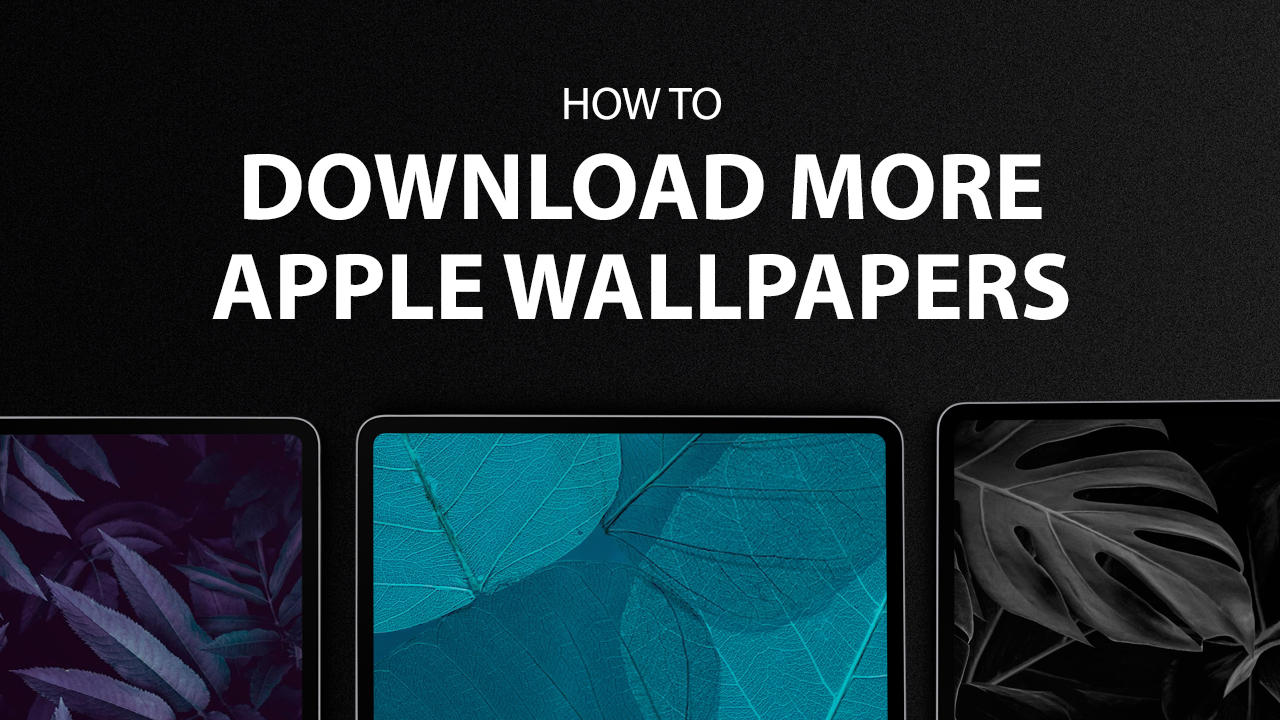 How To Download More Apple Wallpapers
How To Download More Apple Wallpapers
Inside This Article
Transform the look of your device and give it a dose of Apple's signature style! With iOS 16 now available, you can enjoy new wallpaper or lock screen images from Cupertino no matter what platform or device you use. From iPhones to MacBooks we've got all those stunning visuals ready for you right here. Make sure that your home lock screen looks as beautiful as ever with some classic designs crafted by one of the best in the business today! Here's our guide on how to get new wallpaper images for your iPhone and MacOS computers.
Looking for more? Check out our picks for the trendiest wallpapers for 2023 and the best sites to download free HD wallpapers.
Key Takeaways
- Apple offers a new collection of home and lock screen images perfectly color-matched to the latest iPhones, including blue, purple, and red.
- Apple has unveiled an array of brand-new lock screen images for iOS 16, from abstract art and dynamic designs to stunning snapshots taken outside our world.
- MacBook Pro and MacBook Ventura users can download unique and eye-catching wallpapers for their devices or browse third-party background images.
iPhone 14 + iOS 16
Looking to spruce up your iPhone but don't want to shell out for a new device? Don't worry - Apple has you covered with its exclusive collection of home screen images! The lineup includes stunning images perfectly color-matched to the latest iPhones, including blue, purple, and red. If that weren't enough, there's an even more impressive selection made exclusively for the Pro models in deep purple, space black silver, and gold. Get ready for some serious phone envy with this fantastic free wallpaper deal from Apple!
If you don’t want a monochromatic scheme, other colors can be used to complement your phone's native body color. It all needs the right eye for choosing and matching complementary colors that look great together! While these wallpapers have been carefully created specifically with iPhone 14 users in mind – they won't always work seamlessly on a MacBook or iPad due to their portrait orientation; not to mention they aren't designed differently between dark mode and light mode versions.
Apple has unveiled an array of brand-new lock screen images for iOS 16, giving users unprecedented control over their phones' displays. Whether you're a fan of abstract art and dynamic designs or prefer something more natural like photos from the cosmos, there's sure to be an image that suits your style! From vibrant graphics to stunning snapshots taken outside our world - pick one today and make it your new lock screen background. All you have to do is tap Wallpaper on your settings to enjoy them.
For more customization, you can have downloaded images from your photos app as your iPhone's wallpaper. You can also program a photo shuffle to keep it fresh every day! Customize your iPhone and its home screen easily and with no hassle.
Unofficial iPhone Wallpapers
If you're looking for a new wallpaper that really stands out, why not try 4K wallpapers on your iPhone? Not only are these images clearer and crisper than Apple's default backgrounds, but they're also available to download from third-party websites. You can easily find the perfect wallpaper to suit your aesthetic by browsing free sites such as Wallpapers.com, Pixabay, and Unsplash. All you need to do is to long-press the image and tap Download when you see a wallpaper you want.
Transform the visuals on your device with vibrant and unique wallpapers! While iPhones may not offer a resolution higher than 4K, there are still many places where you can find high-quality images to make sure your new handset stands out from the rest. Don't settle for generic official designs; start exploring today and enjoy stunning display photos right away!
MacBook Pro + MacBook Ventura
Apple's two new M2 Pro and Max MacBook Pros stand as a bold statement of style, function, and performance. With their record-breaking benchmark scores, lightning speeds made for professionals like graphic designers that demand the best in image resolution to 4K 240Hz & 8K 60Hz displays combined with a prominent "Grid" wallpaper design; these devices are perfect for creatives or anyone aiming to take their laptop game up several notches!
The company has unveiled three unique, eye-catching wallpapers for the new MacBook Pros – bold designs with vibrant hues and lighting speckled throughout. But if these are too vivid or intense to please your eyes, you can download two additional macOS Ventura options featuring softer shades from our site below! Don't miss out on adding a personal touch of detail that'll make everyone admire your updated tech look.
With macOS Ventura, you can spruce up your desktop with a few new and attractive options. Have fun as you customize your Mac and enjoy your new wallpaper! For those who like to keep things fresh, though – fear not; these sleek designs won't wear out their welcome too quickly. Download them now below for an instant upgrade!
Third-Party MacBook Wallpapers
Where and how do I download more unofficial wallpapers? Moreover, are wallpapers like these free?
Transform your device from mundane to magnificent. Show off intricate shapes, 3D renders, and unique graphic designs on the backdrop of your tech with stunning visuals courtesy of Wallpapers! Unlock a library filled with spellbinding black iPhone wallpapers or aesthetic Mac wallpapers that can make all the difference in spicing up any display – so what are you waiting for?
Why Use Official Or Third-Party Wallpapers?
With Apple's latest products, you can join the cutting-edge crowd and add a touch of style to your phone or laptop. Show off your tech-savvy with vibrant wallpapers that keep up with every trend – it's just as easy (and way more fashionable) than downloading apps! Get ready for an upgrade in look and knowledge; download some fun new visuals today!
Step up your style and give yourself a digital makeover with Apple's signature wallpapers! These cutting-edge visuals will have you turning heads, keeping it fresh in our ever-evolving tech world. Download one now and be the envy of all your friends; why settle for boring when there are so many options? If you're looking to take things further and customize something truly unique that fits just right, browse stock photos on Wallpapers, Pixabay & Unsplash - they’ll help bring those dreams into reality!
The Final Word
Update the look of your device with officially released wallpapers, without needing to purchase a new one! Our website makes it easy for you to transform an aging iPhone 6s into something modern and sleek. Get access to these aesthetic designs straight from Apple's firmware or from third-party sites. Easily download these wallpaper images and give any device's lock screen a fresh start today!