Find the Best Wallpapers for Your Mobile Device on Pinterest
By Nick
Published March 2, 2023
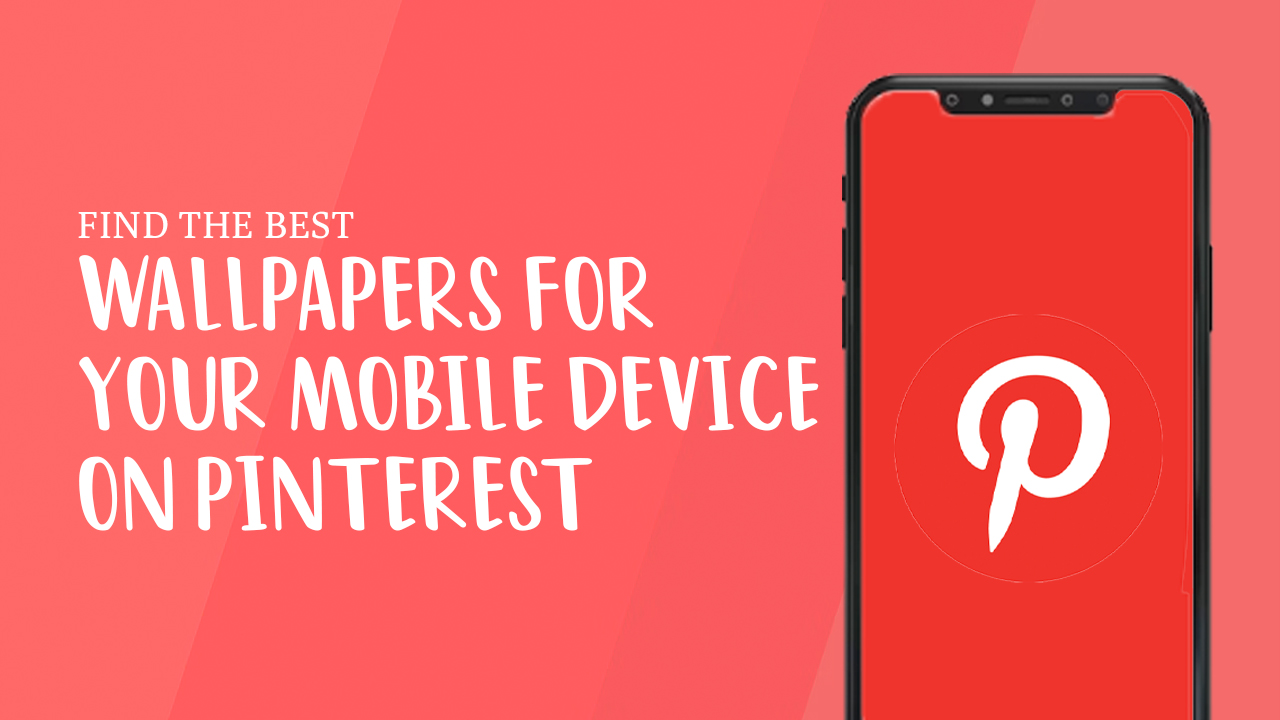 Find the Best Wallpapers for Your Mobile Device on Pinterest
Find the Best Wallpapers for Your Mobile Device on Pinterest
Inside This Article
Pinterest offers a treasure trove of creative content tailored to your individual interests. Accessible on both desktop and mobile devices, Pinterest is the perfect destination for all kinds of wallpapers! Find inspiration in captivating images and videos or download any image you like – it's never been this easy to download or create something truly unique with just one click.
Elevate Your Phone's Aesthetic with Pinterest Wallpapers
Tired of staring at the same old wallpaper on your mobile device? Pinterest has an endless supply of unique and eye-catching images to spice up your device. From abstract art to a pixelated image, this article will help you find the perfect wallpapers so that you can download a new wallpaper for your computer or phone every day!
How Do You Get Wallpapers on Pinterest
Here's how to find wallpapers on Pinterest:
- Log in to Your Pinterest Account.
- Click on the Magnifying Glass.
The magnifying glass icon located at the bottom of the screen will take you to the search bar.
To find the wallpaper you want on Pinterest, simply type the image keyword you're looking for followed by "wallpaper". For example, if you're looking for a BATMAN wallpaper or Hulk wallpaper simply type in the relevant keyword and add "wallpaper" to the end.
- Search for your favorite wallpaper in the specific size.
Instead of settling for generic wallpapers, why not find a wallpaper customized to the exact size and shape of your phone? Simply add "Android" or "iPhone" to your query and discover an array of stunning images designed specifically for you.
- Download the wallpaper you like.
Pinterest will display all the pins that match your image query. Browse through the results and select the one to download for your phone.
How to Download Images from Pinterest Onto Your Phone
Looking for the perfect wallpaper to complete your phone's aesthetic? With Pinterest, you can quickly search through thousands of images and easily download one that fits! Follow these simple steps in their app:
- Open the content.
Click on the image you want to download to open it.
- Click on the three dots.
In the upper right corner of the screen, tap on the three dots icon. This will display three options.
- Download the image.
Select the "Download image" option, and it will automatically save the image to your phone.
Conclusion
With Pinterest, you can easily search the world for your ideal wallpaper. Whether it's to give a techy twist on things or add some pizzazz - there are countless options of high-quality and creative backgrounds just waiting to be discovered! All that is needed is just a few clicks to download by following our easy steps in this article and voila – now all your gadgets have their own unique style wallpapers.