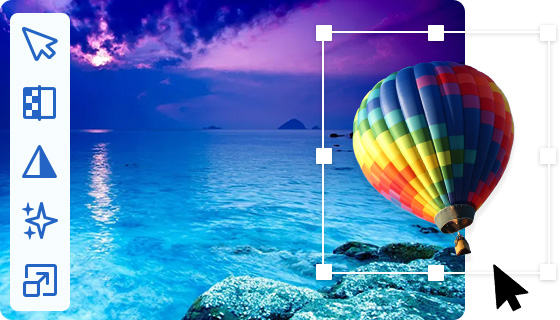Free Background Image Remover
AI Background Remover: Revolutionize Your Image Editing Experience
Welcome to advanced image editing. Our AI background removal tool quickly delivers clean images, ideal for professionals and hobbyists. Simplify your workflow for product photos, designs, or personal projects with our precise, easy-to-use service. Experience the power of AI for perfect, background-free images every time.
- Animals
- People
- Products
- Cars
- Graphics
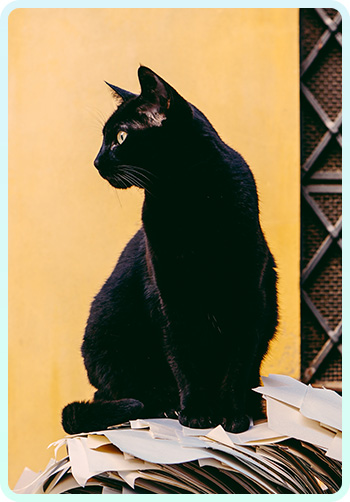

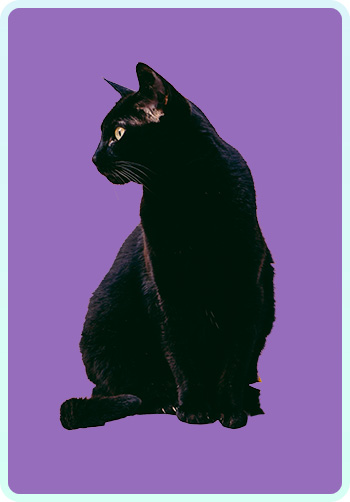









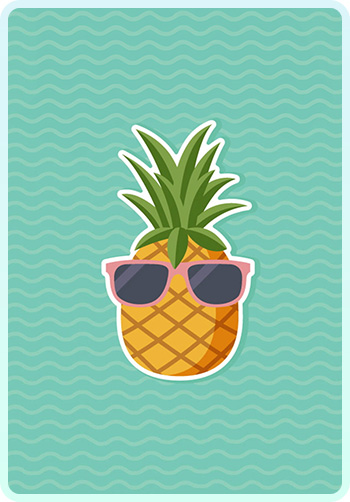


How It Works
- 1Upload Your ImageDrag and drop your image into the box on our platform.
- 2Automatic RemovalWatch as our AI swiftly removes the background.
- 3Edit and DownloadMake any final adjustments and download your new improved image without the background in high resolution.
Step-by-Step Guides to Removing Backgrounds
Elevate your visual content with our advanced background remover tool, designed for creators, designers, and professionals alike. Whether you're refining images, documents, or multimedia projects, achieving the perfect composition has never been easier.
- Read the ultimate guide to Removing Backgrounds in Image Editing Software: Discover techniques, tools, and tips to transform your images with precision and ease.
- Master Background Removal in Documents and Presentations: Learn how to create compelling, distraction-free documents and presentations with our comprehensive guide.
- Learn how to Remove Background in Video Editing Software: Navigate the complexities of video editing software to achieve seamless background removal in your multimedia projects.
- Read our comprehensive guide to Creating Transparent Backgrounds in Various Applications: Explore the versatility of transparent backgrounds across different applications to enhance your visual projects.
- Learn how to Remove Image Backgrounds on PCs and Mobile Devices: Whether you're on a PC or mobile device, discover the most effective methods to remove image backgrounds with ease and precision.
- Explore All You Need To Know For Background Removal: Techniques, Tips, and Tricks: This guide consolidates essential techniques, tips, and tricks to streamline your background removal process, regardless of the project type.
Each guide is packed with insights and practical advice to help you master background removal and elevate your creative work. Visit our blog to explore these guides and take your skills to the next level.
FAQ:
- How do I erase a picture's background?
Upload your image to the tool, and it will automatically remove the background using AI technology. You can further refine the edges if needed. You may refer to our blog for the step-by-step guide to using the background remover tool.
- Can I use the background remover on my phone?Yes, the tool is compatible with mobile devices and can be used directly through a browser.
- Is this background removal tool free of charge?The basic background removal feature is free, but some advanced features will require a subscription.
- How can I alter the background color in a photo?After removing the original background, you can choose a new color or upload a different background image to replace it.
- Who benefits from using the background remover?This tool is beneficial for photographers, graphic designers, e-commerce store owners, social media managers, and anyone needing to isolate subjects from their backgrounds for various projects.
- Why is removing the background important for product photos?Removing the background from product photos helps to focus the viewer's attention on the product, enhances consistency in online stores, and provides flexibility in placing the product in various marketing materials.
- What makes Wallpapers.com a superior choice for background removal?Wallpapers.com offers fast, accurate, and user-friendly background removal, with additional editing features and integrations that make it versatile for various professional and personal uses.
- How do I make a photo's background transparent?Once the background is removed using the tool, you can save the image in a format that supports transparency, like PNG, JPG or WEBP, to maintain a transparent background.
- Can I replace the background in my photo with something else?Yes, after removing the original background, you can upload a new background image or select from various preset backgrounds available in the tool to replace it.