Get 4K Resolution Output With a 4K Wallpaper in an HD-Display
By Noel
Published March 27, 2023
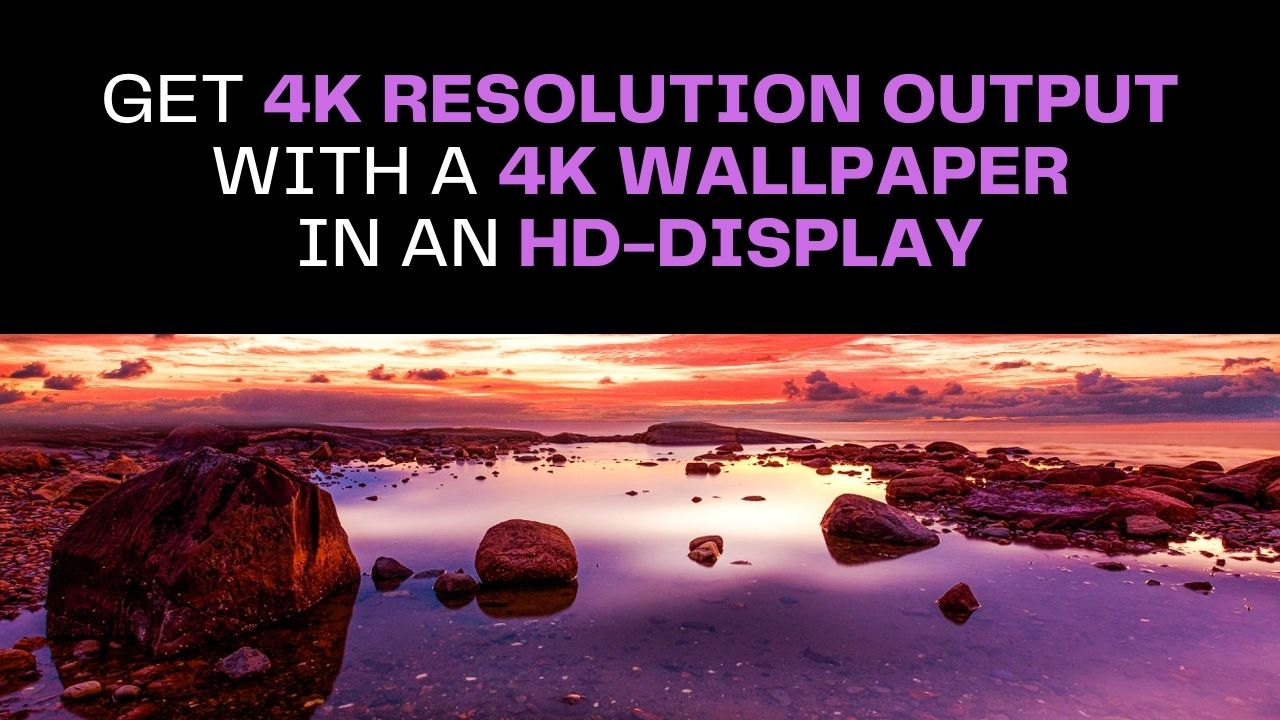 Get 4K Resolution Output With a 4K Wallpaper in an HD-Display
Get 4K Resolution Output With a 4K Wallpaper in an HD-Display
Inside This Article
Get ready for next-level visuals on your monitors! In this article, we'll explore how 4K wallpapers can completely revolutionize the way you view content. Learn about their benefits and their impact on a 1080p screen. Plus, get answers to any questions related to putting these high-resolution images into action!
If you happen to be looking for some 4K HD wallpapers for your desktop, we also recommend some of the best sites where you can get them in our 4K Wallpapers for Desktop: Find the Best Ones Here article.
Key Takeaways
- 4K wallpapers are 3840x2160 pixels in resolution and 21:9 in aspect ratio.
- Using a 4K wallpaper on a 1080p display is an improvement, but note that the image will be downscaled to fit the 1080p screen.
- Resize your HD wallpapers to a 21:9 aspect ratio by using photo editing tools.
What Is a 4K Wallpaper?
A 4K wallpaper is an image with a resolution of 3840 x 2160 pixels and an aspect ratio of 21:9. That's four times the resolution of a standard 1080p HD wallpaper! This high resolution provides a more detailed and vivid image, enhancing the viewing experience.
Advantages of Using a 4K Wallpaper on an HD Display
If you want to get the most out of your high-definition display, then say goodbye to those traditional 1920 x 1080 pixel wallpapers! Switch it up and give your screen a new lease on life with a 4K wallpaper. Not only will you be making an upgrade in resolution, but also giving yourself something fresh and exciting for everyday use.
4K wallpapers offer an incredibly detailed, vibrant image with razor-sharp clarity that provides a unique viewing experience. From high definition photos and videos to giving your device a tantalizingly attractive look. But how good exactly will it look on a 1080p screen?
Does 4K Wallpaper Look Better on 1080p?
Using a 4K wallpaper on a 1080p screen can improve your display, but it may not necessarily make it look better. While 4K wallpapers boast superior resolution than 1080p displays, the latter can only show a fraction of its potential. As a result, when utilized on lower-resolution screens such as these, it may result in a loss of detail and sharpness.
However, some users may still prefer to use a 4K wallpaper on a 1080p display for personal preference or aesthetics. In some cases, a 4K wallpaper may appear slightly better than a 1080p wallpaper due to the higher resolution and details of the image, even though the display is not capable of showing the full resolution.
Ultimately, whether a 4K wallpaper looks better on a 1080p display is subjective and depends on individual preferences. Get the most out of your display by finding a wallpaper with an optimized resolution that matches your display – this will provide you with exceptional visual clarity and sharpness.
How Do I Make My Wallpaper 21:9?
Looking to upgrade your HD displays with some stunning 4K wallpapers still? With just a few simple steps, you can easily transform any of your favorite HD images into crisp, vibrant high-resolution works of art.
- Determine the resolution of your HD display. If your display has a resolution of 1920 x 1080, the aspect ratio is 16:9.
- Find an image that has a high enough resolution to fit your display.
- Open the image in editing software like Photoshop or GIMP.
- Crop the image to the 21:9 aspect ratio by selecting the Crop tool. Set the aspect ratio to 21:9.
- Drag the crop tool over the part of the image you want to keep and click on "Crop".
- Alternatively, you can resize the image to fit the 21:9 aspect ratio. Select the Resize tool and set the width to 2560 and the height to 1080.
- Save the image as a new file and set it as your wallpaper.
Using 4K Wallpapers on HD Displays
Displaying a 4K wallpaper on an HD display is like upgrading to the best seat in the house. Not only will you get higher resolution images, but your computer also gains its own unique look that stands out from other devices. Though they may be downscaled once put on a 1080p screen, it is still a massive improvement compared to using a lower-resolution wallpaper. And while this upgrade may be appealing to some people, not everyone finds it necessary; after all, preference comes down to individual choices!
To make your wallpaper 21:9, you can resize or crop the image using editing software like Photoshop or GIMP, ensuring that it matches your display's resolution for the best viewing experience. Overall, with these tips, you can easily optimize your desktop or laptop display with high-quality and visually appealing wallpapers.