5 Best Free Photo Background Changers For iPhone and Android
By Everett
Published March 21, 2023
 5 Best Free Photo Background Changers For iPhone and Android
5 Best Free Photo Background Changers For iPhone and Android
Inside This Article
Transform your phone into a canvas with one of the top 5 free photo background changer apps! Get creative and customize any image you desire. From an artistic plain background to a fun image with a cute aesthetic. Revamp those boring wallpapers now and start customizing! Here are our top photo background changer app picks!
Key Takeaways
- There are many free photo background editing apps for both iOS and Android that can help customize your device.
- Auto-Background Changer, Apowersoft, Simple Background Changer, Superimpose, and LightX are all great options.
- Each app has its own unique features, such as AI technology, intuitive interfaces, and an array of advanced tools, so users can choose the one that best suits their needs.
What Is A Photo Background Changer
A photo background changer program is a tool that you can use to customize the image background on any picture. You can change image background elements, remove them, or add new objects to improve a picture. An example is when you have unwanted objects scattered on an image and this kind of program can either pluck them out or replace them with a new background.
5 Best Free Photo Background Changer Programs
Wanna spruce up your pics with a snazzy new background? Look no further; there are plenty of free photo background changer editors for both Android and iOS that can help you do just that! Kicking off the list is Auto-Background Changer, followed by Apowersoft, Simple Background Switcher, Superimpose, and LightX - all great picks to give those photos more pizazz.
1. Auto-Background Changer
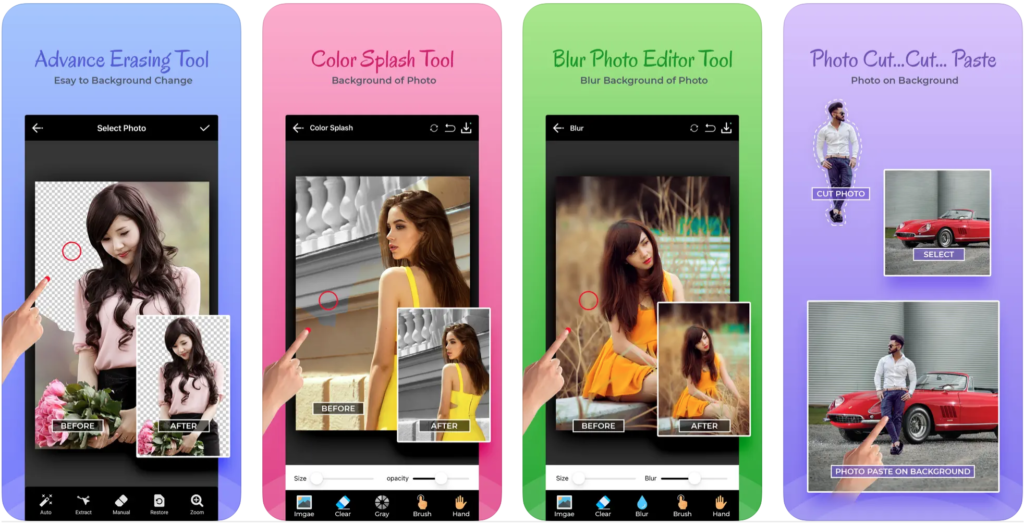
Is your phone looking a little dull? Spruce it up with Auto-Background Changer! This awesome app will help you liven up any photo - from changing the background elements to erasing backgrounds altogether, this free download lets you customize images and produce transparent results. Compatible with both Android and iOS, there's no better way for everyone to add their own personal flair to photos in PNG or JPEG formats. Give each pic its very own distinct vibe; get creative today with one of the best image editing tools out there!
This free app is a great way to quickly customize the background of a photo! It has an auto tool that makes it easy to replace existing wallpapers with something unique. Additionally, the application offers line smoothing options so tweaks blend seamlessly together - perfect for making beautiful edits or simply sprucing up your home/lock screen. All in all, this app gives you plenty of creative control over customizing how you want your smartphone interface to look!
For those who are tired of staring at the same wallpaper on their phone and don't want to fork up for a premium version, Auto-Background Changer can be an attractive option. Although this app provides free service, users may find themselves fighting through plenty of advertisements - but if you're looking for some variation in your home screen without opening wallets then it could still be well worth checking out!
Download Auto-Background Changer for iOS.
Download Auto-Background Changer for Android.
2. Apowersoft
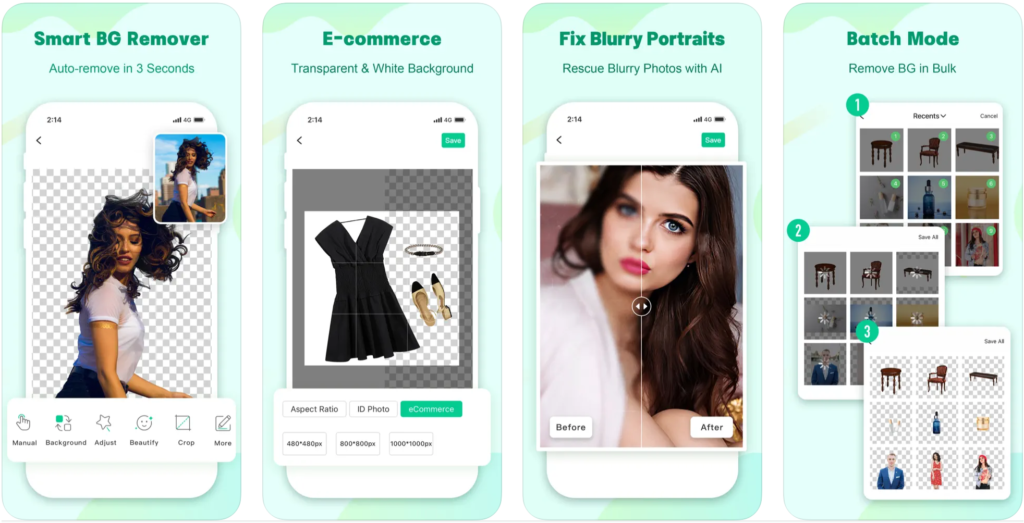
With Apowersoft, anyone can transform their photos into works of art! This revolutionary app offers a sleek design featuring minimalistic tools and professional photo editor functions. Which is perfect for editing photo backgrounds. Plus, thanks to AI-powered technology even amateur photographers will unlock amazing potential as they edit background image elements with ease. Unleash your inner creative genius today with this one-of-a-kind image background changer for Android, iOS & PC users!
Upgrade your photos in a flash with Apowersoft's revolutionary AI background changer! Simply point and click or tap to remove any unwanted elements from the frame, no matter how cluttered. For more complex edits, batch editing is supported for seamless multi-photo workflows - all free of charge. Elevate every shot you take by cutting out technological noise without having to pay extra; get creative now with this amazing tool at your disposal!
Download Apowersoft for iOS.
Download Apowersoft for Android.
3. Simple Background Changer

Up next is Simple Background Changer, a fantastic app to download that takes photo editing to a whole new level! With filters and professional editing tools at your fingertips, you can now change background images and fine-tune them instantly. Sure it's got 'Simple' in its name - but this app packs some serious power when it comes to editing pictures. Not only that - navigating through all those features is incredibly easy too! So don't hesitate: grab yourself a copy of Simple Background Changer now for awesome results every time.
Simple Background Changer is a powerful editor, offering an incredible zoom feature that gives users the ability to make detailed edits with ease. Plus, after making a photo's background transparent for customizing purposes, users can choose from thousands of stock photos taken around the world as stunning replacements! Truly a case of seamless background removal.
Simple Background Changer is an Android-exclusive app with a Pro version, so unfortunately iOS users can't make use of it. Unfortunately for those using the free version, there will be annoying watermarks and advertisements in their photos. Lastly, if you're editing, always remember to save - as no progress made will remain without manually saving! Change photo backgrounds with ease and enjoy a plethora of editing features with Simple Background Changer!
Download Simple Background Changer for Android.
4. Superimpose
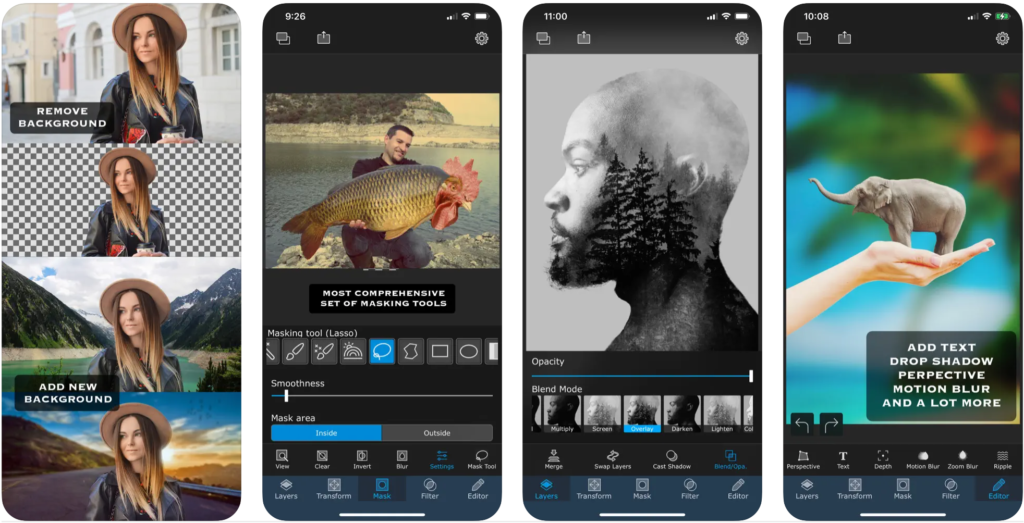
Transform your smartphone's wallpaper into something spectacular with Superimpose! This intuitive app is available for both iOS and Android users. Superimpose offers a range of features to make customizing easy, from blending modes and background remover options to an array of advanced tools. Create the aesthetic you desire - from subtle to complex – with control over shadows, exposure layers, background eraser functions, and more. With just a few taps get ready to enjoy breathtaking images as your phone’s wallpaper that will turn heads everywhere!
Superimpose boasts an intuitive interface, quickly guiding users to its many features - a great choice for the list. Unfortunately, some issues are holding it back: Android versions can be slow and buggy while iOS has several glitches that need attention. Despite this, if you're able to access it without any hiccups then Superimpose is worth considering!
Download Superimpose for iOS.
Download Superimpose for Android.
5. LightX
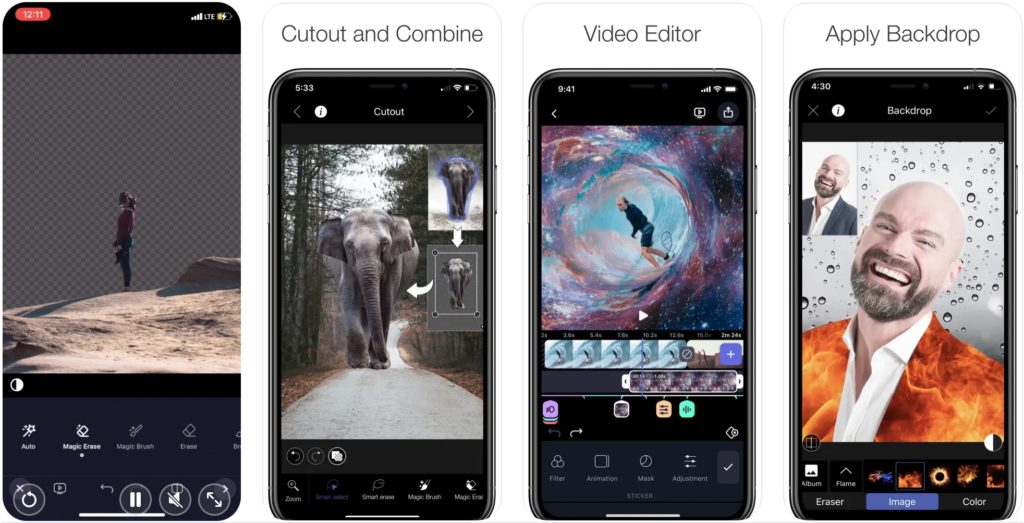
Whether you're looking to add a personal flair or professional polish, LightX is a versatile app that lets you change backgrounds with ease. Available on both Android and iOS, the user-friendly interface makes it easy to take creative control of any image - from basic fixes like crops and filters up to complex effects like color manipulation. Make something amazing with LightX today!
With LightX, users can get creative with their wallpapers! Start off selecting a font of your choice and customize it however you like - add fun stickers, frames, and texts. You can also use the powerful Magic Brush tool to easily change up backgrounds while keeping the foreground elements untouched – allowing for countless possibilities! Get crafty – picking custom shapes or removing fonts is only an easy few taps away.
Although LightX has two minor drawbacks – limited zooming options and oversized brushes for precise detailing – it is a fantastic photo background editing app worthy of any user's list. Its features make it an easy, go-to choice when revamping your image collection! Get either the iOS or Android version of Light X and create transparent backgrounds for your social media posts today.
Download LightX for iOS.
Download LightX for Android.
What Do You Look For In A Photo Background Editor
If you're in search of a picture-perfect background, it can be tough to find the ideal backdrop that matches your vision. Here are three tips for getting started: decide on the results you hope to achieve; consider general editing tools from our list of recommended apps or explore other options; and evaluate which features work best with what you have planned! With these steps taken care of, prepare yourself for amazing visuals ahead!
Ease of Use
Seeking an application that makes editing photos effortless? Look no further! With its user-friendly design and simple functions, finding a great app to edit background elements is only a few clicks away. Best of all - even those not as tech-savvy can benefit from this uncomplicated platform.
Accuracy and Effectiveness
When looking for a background changer, don't settle for anything less than smoothness and accuracy. Everything from the provided brushes to custom backgrounds should be taken into consideration before downloading - it could save you from some future wallpaper blunders! You'll also want to make sure that these apps possess zoom functionality so any edits done are on point down to intricate details. Investigating all available features is key in choosing an exceptional App!
If you're looking to change up backgrounds in your photos, there are a variety of apps available that offer countless editing options. Before committing though, take the time to study what each app offers and decide if it's worth investing money into or using one for free!
Nothing beats the convenience of free-to-use applications, but sometimes they can be too good to be true. With an abundance of ads and copyright watermarks on pictures it's hard to truly enjoy using them - that is where paid features of these apps come in! For a smooth experience with tons of great background wallpaper options and professional tools, many opt for the paid app option which makes all the difference when editing photos. Don't let this discourage you from trying out free applications if one meets your needs though; just remember to mentally prepare yourself for plenty of advertisements.
Why Should You Use a Background Changer Program
With the right photo background changer, you can customize your backgrounds and unlock a truly unique aesthetic for all of your visuals. Plus, it's incredibly satisfying being able to process images yourself - why waste money on someone else when you could learn something new? Start creating beautiful backdrops today!
Final Word
Looking for a way to spruce up your photos? Look no further! We've rounded up the top five free apps that will help you change the background of a photo and transform any image into something truly unique. Explore each app's reviews, and editing tools, research more on editing techniques, or have fun experimenting and discovering what works best – whatever route you take there's sure to be an awesome outcome.
Whether you are looking to change background elements or looking to enhance an original image background, our picks will surely help you out.