How to Make a Live Wallpaper on Android
By Aidan
Published March 23, 2023
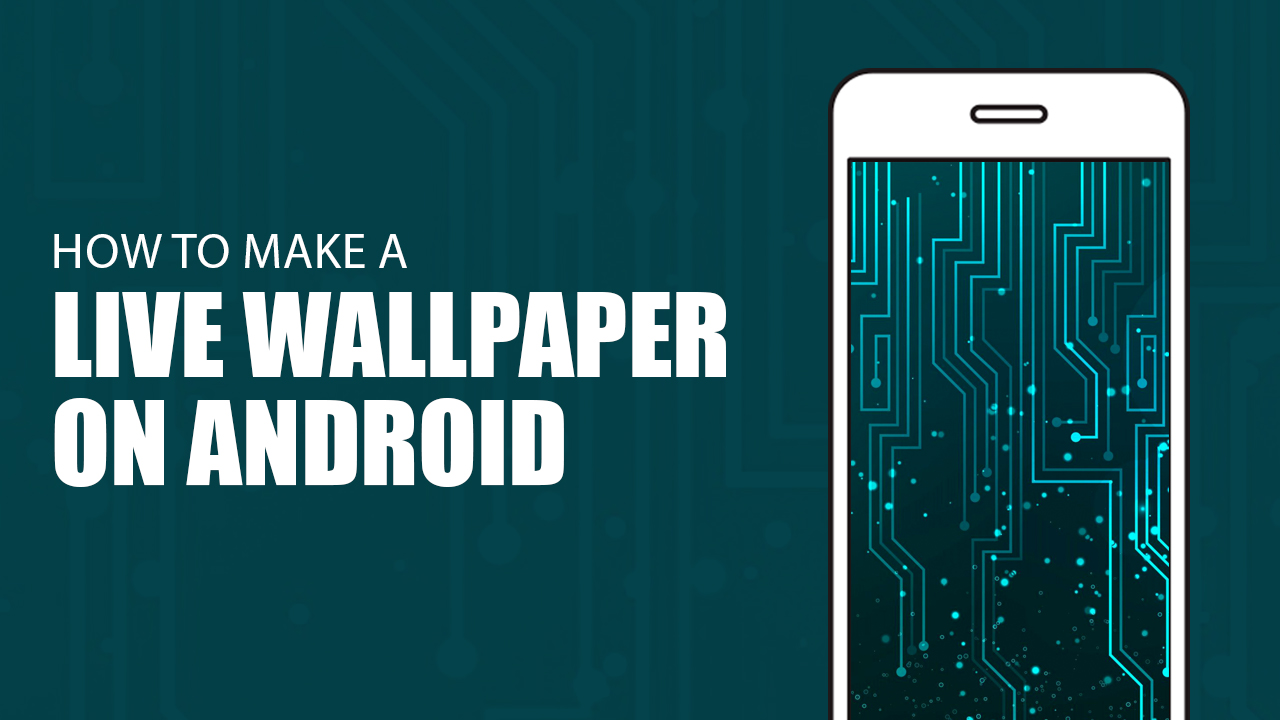 How to Make a Live Wallpaper on Android
How to Make a Live Wallpaper on Android
Inside This Article
Looking to liven up your smartphone screen? Forget the same-old static wallpapers and try something new with live wallpapers, right at your fingertips! With the use of any third-party app, you can easily create your own live wallpaper for Android that's sure to add some wonder and excitement to your user experience.
With this article, you can easily customize the look of your device and create a unique video live wallpaper. We'll show you all the best tips and tricks for crafting an eye-catching display. Time to give that screen some life!
Key Takeaways
- Since most Android phones don't have a built-in live photos feature, you'll need to use live wallpaper apps. Apps from the Google Play Store, such as Video Live Wallpaper and Video to Wallpaper, can help you easily create video live wallpapers for your device.
- Samsung phones allow you to create video live wallpapers without any extra downloads or third-party apps through the phone's built-in live wallpaper feature.
If you own an Apple smartphone, check out our article on how to make a live wallpaper on iPhone!
How to Make a Live Wallpaper on an Android Device
Unlike iPhones, most Android devices don’t have a built-in live wallpaper or live photos feature. But fret not! Android users don't need to be left out of the live wallpaper experience. With a third-party app from the Google Play Store, you can easily turn your favorite videos into live wallpapers that come alive.
With apps like Video Live Wallpaper and Video to Wallpaper, you can supercharge your background with a moving live wallpaper. In this guide, we'll show how simple it is to make use of the amazing functionality offered by these great applications specifically the Video to Wallpaper app.
Make Live Wallpapers Using Video to Wallpaper app
With this app and just a few taps, you can easily transform the video of your choice into live wallpapers for whatever device you have!
Follow the step-by-step guide below to get started.
- Download and install the Video to Wallpaper app.
- Open the app and tap on the + icon at the bottom right corner of the screen to add a new video.
- Click Choose to select the video you want to convert from your files. We recommend selecting videos that are already trimmed and cut with your device’s built-in editing tools.
- Select the video and enter your desired live wallpaper name.
- Confirm the selection with the OK button. This should display the selected video on the home screen.
- Tap on the Apply button to proceed to the next step.
- A pop-up window with instructions on how to apply the wallpaper will appear. Click the O button.
- On the next page, select the Video to Wallpaper option.
- A preview page should be displayed with a Set Wallpaper button at the bottom. To check the live wallpaper in full-screen mode you can check the Preview selection at the top right corner of the screen. Otherwise, you can proceed by clicking Set Wallpaper.
- Select where you want to apply the live wallpaper by clicking on either Home Screen or Home Screen and Lock Screen.
Note: The app brings you unprecedented convenience - it remembers your favorite live wallpaper selections, so effortlessly switch between them with just a few taps. No need to go through the same process over and over again!
How to Set a Live Wallpaper On a Samsung Galaxy
Samsung Galaxy users enjoy a special treat, the ability to use stunning live wallpapers without needing any extra downloads or third-party apps. You're free to take advantage of this feature by using your own videos with dynamic colors and visuals.
Simply follow the instructions below for Samsung Galaxy phones to make your own video live wallpaper using your own snazzy clips.
- Open the Gallery app and select the video you want to use as a live wallpaper.
- Tap on the three-dot menu at the bottom right corner.
- Click on the Set As Wallpaper option.
- A preview window should show up with a trim icon that allows you to cut the live wallpaper video to a maximum of 15 seconds or less.
- Once you’ve cut your live wallpaper clip, click on the Set On Lock Screen button to set the wallpaper.
Note: This video live wallpaper feature is only available for your Samsung phone lock screen. When it comes to creating an animated home screen, you'd have to use third-party apps.
If you want to use TikTok Videos and GIFs as live wallpapers for Android phones, you’ll need to install apps such as TikTok Live Wallpaper and GIF Live Wallpaper.
Tips For Creating a Live Wallpaper on Android Smartphones
Give your Android phone a bold, stylish edge with custom video wallpapers! With some know-how and creativity, you can make sure no two phones look alike. Make yours stand out from the crowd with these tips in mind when creating live wallpapers.
- Choose an appropriate live wallpaper design. When deciding on a wallpaper design, consider the animation factor. Simple basic shapes or abstract textures may be your best bet in order to create an eye-catching live-motion effect. Make sure that whatever you choose still looks great when it's animated so you can enjoy its beauty for longer!
- Experiment with settings. Play around with settings, explore motion effects, and varied speeds to design totally unique live wallpapers. Whether you're aiming for serenity or excitement, get ready to give any screen an energetic upgrade.
- Consider battery life. If you're looking to make your phone or computer stand out without sapping too much of its battery life, try a minimalistic approach when picking out live wallpapers. A tasteful design with subtle animation can give it just the right amount of flair and energy while preserving precious power for other tasks.
- Test your live wallpapers on different devices. When crafting video wallpapers for Android devices, it's essential to test them on different screen sizes and resolutions. Doing so guarantees your creation will look great and run smoothly across the entire range of mobile gadgets!
Have fun and be creative. Unleash the artist within and turn your phone into a unique, vibrant canvas with personalized designs! Show off who you are through creative patterns, hues, and textures as you create beautiful live wallpapers.
Personalize Your Lock Screen With Live Wallpaper Apps From the Google Play Store
Give your device a much-needed upgrade with the power of live wallpapers! Unleash its full potential and show off all those awesome videos you love by turning them into interactive backgrounds. Even without a live photos feature similar to iPhones, it's as easy as pie with a third-party app like the Video Live Wallpaper app and Video to Wallpaper app that makes it easy to achieve with just a few clicks away, while Samsung Galaxy users can even make their own live wallpapers straight from the Gallery app.
So don't miss out on this great opportunity – personalize your Android phone experience today with an imaginative live wallpaper!