How To Restore Your Deleted Photos On iPhone
By Scott
Published March 27, 2023
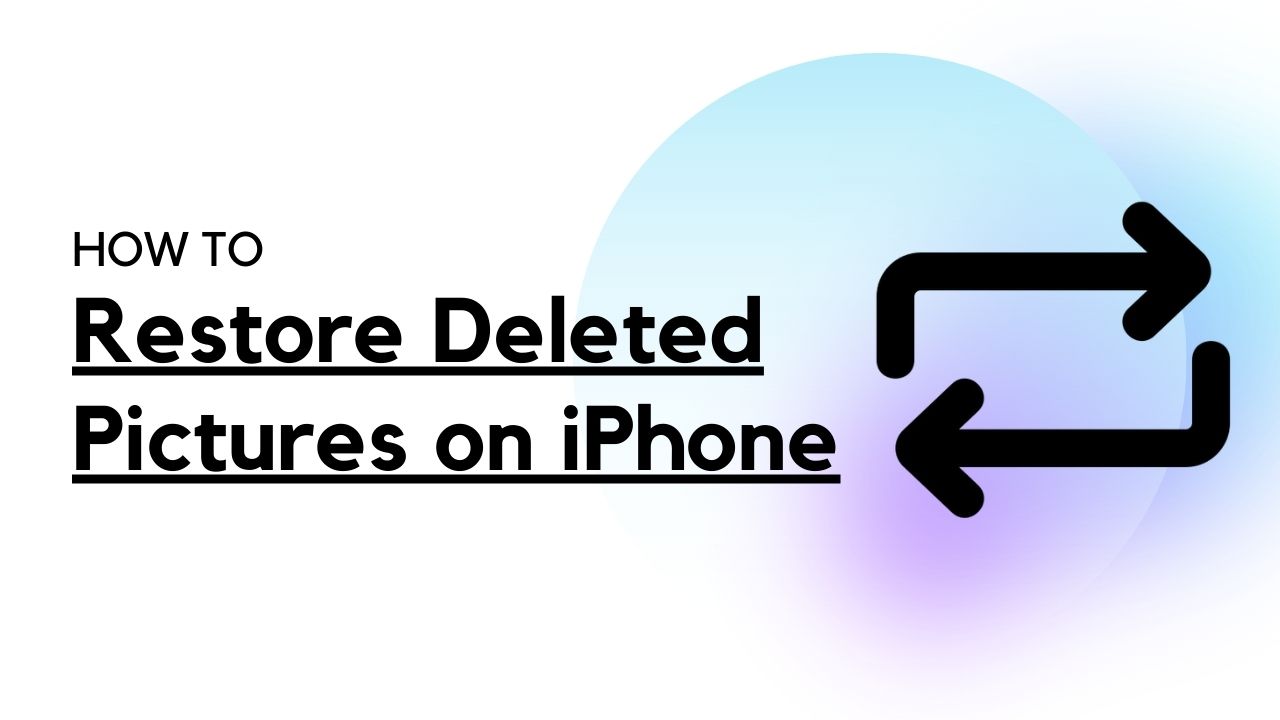 How To Restore Your Deleted Photos On iPhone
How To Restore Your Deleted Photos On iPhone
Inside This Article
Images and videos on your iPhone’s photo gallery are reminders of fun times you either spent alone or with families and friends. So, it’ll be very bothersome if you somehow made a mistake and deleted a few or all of your photos. Now, we know that is disastrous, especially for someone who cherishes every small moment.
However, did you know that you can restore those photos and bring them back to life? Want to bring back those precious photos? Well, here is our guide on how to restore deleted photos on iPhone. We'll also touch upon programs that restore backup files aside from deleted iPhone photos.
Before we begin, if you’re looking for photo-related guides, check out our How to Change Image Resolution and How to change DPI of an Image articles.
Key Takeaways
- You can recover deleted photos on iPhone through Apple's recently deleted folder, iCloud, backup storage, and Google Photos.
- iOS 16 provides upgraded security with FaceID, which can recover permanently deleted photos from the recently deleted folder.
- iCloud shared photo library allows easy and stress-free preservation and retrieval of deleted photos.
- Third-party apps and programs are also available for recovering deleted photos.
How To Recover Deleted Photos On iPhone
With the flood of pictures we take nowadays, it's no surprise that many of us could use some extra help in managing and restoring them. Luckily for iOS users, Apple has created simple yet secure ways to get your photos back - from recovering images on your phone to retrieving iPhone shots without having an expert do all the work.
Plus there’s a tried-and-true method too! Rest assured knowing you can have access to those precious memories again with just these few steps!
Here are the best methods to use to restore deleted photos. Take note of these if you ever accidentally deleted photos on your iPhone.
iOS 16
Apple's newly released iOS 16 brings the latest and greatest in cutting-edge technology, including an upgraded security system - FaceID. With this new feature on iPhones, you can be certain that your device is guarded against all possible threats with state-of-the-art facial recognition.
With the latest iOS 16, you can now make sure your precious snaps are never truly gone! By simply tapping a few buttons on your device and confirming with FaceID recognition, you can get back photos that have seemingly been forever erased.
Keep all of those memories alive for years to come - no matter how accidentally lost they may be!
Step By Step Photo recovery
- Use your FaceID to access the Recently Deleted Folder.
- Then, select a photo or video clip and click restore.
- Lastly, press the Confirm option to end the process.
iCloud
Tired of worrying about memory and server storage? iOS 16 has got you covered! With the revolutionary iCloud Shared Photo Library, sharing your most treasured memories with friends and family across miles is easier than ever.
Not only does it offer lightning-fast connections to keep up with every moment captured, but also allows for stress-free preservation - so that even when separated by distance, those special moments can be shared without a hitch.
Make all these magical snapshots accessible in seconds flat just at the flip of a switch; then learn how to recover permanently deleted photos from your iCloud server following simple steps along the way.
Step By Step Photo Recovery
- Once you’re on iCloud, locate the Recently Deleted folder
- Then select the photos and videos you would like to get.
- Now, your images are back on your phone's Photos app.
Once you are done, you can now enjoy your permanently deleted photos from iPhone on your photos app. Using iCloud to retrieve deleted photos is easy. Having an iCloud backup really helps when you want to recover deleted photos or other files.
Use iCloud today to recover accidentally deleted photos from your iPhone without the need to use third-party apps.
Always remember that iCloud is a great backup service to have in your pocket when such a case happens. lastly, most iPhone users already have access to this feature as long as they have an existing Apple ID and applicable iPhone models.
Remember, it is ideal to have iCloud backups of your most important files and photos especially if you fear losing all your existing data.
Backup Storage
Accidentally delete a picture on your iPhone? No worries! Apple has made it easy to ensure you have backups of all your photos and videos. A
All that's needed is just three things - A USB lightning cable, a computer, and some external storage - for an effortless process of trying to recover permanently deleted photos back onto the device. Just follow these few steps and you'll be laughing at near-disasters in no time.
- Connect both the iPhone and the external storage via a USB cable to your computer.
- Then, use the Files app or another third-party program.
- Next, select all the media files you wish to copy from your SD card or hard drive.
- Then copy it to your iPhone.
- Now you can enjoy your recovered photos.
Once you are done recovering deleted photos on your iPhone's Camera Roll, you now enjoy them on your folders or Camera Roll once again.
Now, you've got one more way to use when you want to recover deleted photos. Also, never forget to use your external storage to keep your iPhone backup files.
Google Photos
You might be familiar with Google Drive, Google's cloud storage service that comes absolutely free with every account.
This is a great alternative to an iCloud account especially if you primarily use the former. You can upload photos from an iPhone and store them there.
Now, Google has a cloud service that is specifically for images, Google Photos.
If you wish to recover deleted photos that have copies on the cloud service, simply open your Google Photos. Recover deleted photos when by following these steps:
iPhone
- Launch the Google Photos app
- Once there, select all your photos
- Then, click More
- Lastly, select Download
PC/Mac
- Open the Google Photos website
- Then, select the copies of your deleted photos from iPhone
- Next, click more and download these photos
- Lastly, you can then transfer the photos by connecting your iPhone to your Mac or PC
It is very easy to recover deleted photos via Google Photos. All you need is to have copies uploaded of recently deleted photos uploaded on Google Photos.
Say hi once again to your deleted iPhone photos with this cloud service from Google. Restore photos without having to go through multiple apps and processes when you use Google Photos today!
Using Third-Party Apps And Programs To Restore iPhone Photos
With all the data that's stored on our phones, it can be incredibly worrying when pictures and videos disappear without explanation! Thankfully, there are iPhone recovery software programs available both for PC and Mac which help restore deleted media along with any other lost files.
While accidents may cause photos to vanish from time to time, phone crashes or unexpected bugs also have the potential to erase vital digital evidence - making having a reliable recovery tool an absolute must-have.
If you're looking to retrieve lost photos and other data, these recovery tools can be a lifesaver! With the free versions offering limited yield retrieval, those wanting to restore large amounts of deleted files have access to paid plans that make iPhone file restoration possible.
Whether recovering cherished memories or important documents - if all else has failed; these reliable solutions are here for your convenience.
Continue reading to see what are the best professional data recovery tool programs you can use.
iPhone Photo Recovery Tool Programs You Can Use
After giving a quick rundown of what iPhone recovery tools do, let us take a look at some programs that can help you recover deleted photos, files, apps, and even a recent backup.
Here are some data recovery solution programs that you can try out today to recover deleted photos and iPhone backup files.
Dr. Phone
Recovering accidentally deleted photos can be a worrying experience, but with Filmora’s Dr. Phone, it is no longer an issue! This amazing tool scans your iPhone for lost data and offers two versions at both yearly ($69.95) or lifetime access rates ($79.95).
In addition to recovering those pesky forgotten images, you don't even need to disconnect the device - this service works directly with your phone so there's no extra hassle!
Don't miss out on restoring peace of mind while making sure all of that valuable stored information stays safe forever by using one of the most reliable services in the Data Recovery field today, Filmora’s Dr. Phone. Dr. Phone uses your phone's data, as well as your iCloud and iTunes backup files to recover files.
Tenorshare Ultrdata
Tenorshare is another reliable name when it comes to online tools. This goes the same with their recovery tool, Ultrdata. Ultrdata allows you to recover photos, iPhone data, and files via three different methods. Restore backup from iTunes and iCloud, as well as via your iOS device.
However, if you wish to retrieve permanently deleted photos, you'll need to upgrade to their paid version. The free version can only preview files and see if they can be recovered.
However, if you want to recover photos on your iPhone Camera Roll, you'll have to get the paid version.
A great pick if you wish to recover not only photos but also lost messages and documents.
Stellar Data Recovery For iPhone
If you've accidentally deleted an album of cherished memories, Stellar has got your back! This program can recover photos from iPhones going all the way back to older models.
Stellar's scan feature allows you to find deleted photos and see if you can recover them. Not only that - messages and other important files are sure to be recovered as well by this trusty tool.
Though there's a free version available for scanning lost data, those who need complete restoration should shell out $39.99 per year to restore their most treasured pictures and documents!
iMobie Phone Rescue
If you're experiencing crashes, data loss, or iOS issues, then iMobie's Phone Rescue is for you. Not only does it allow you to recover permanently deleted photos but it also troubleshoots concerning issues on your phone.
Yes, this app does two jobs for the price of one. Speaking of price, getting the full version lets you recover deleted photos from your iPhone as well as other files.
The free version like others only scans your phone and previews files. if you have lost photos and want to fix your iPhone's problem, get Phone Rescue today!
Leawo iOS Data Recovery
If you are using a Mac computer and wish to recover deleted pictures or a recently deleted album, then Leawo's offering is for you. However, a word of warning, this recovery tool is best used for iOS 10 but may work with later versions as well.
Making up for that is this tool's fast scanning features which allow you to recover deleted photos faster compared to other programs. A great app to restore iPhone backups and photos whenever data loss happens.
Why Recover Deleted Photos?
Photos and videos can be deleted accidentally. Maybe you were planning to delete another photo or video but clicked on an incorrect one.
Pictures and videos of moments spent with friends or loved ones, your most recent vacation, and a favorite selfie are precious.
That is why it is better to have a way to get these photos back. The good thing is there are a lot of methods you can use right now.
Back then it would have been hard to get your favorite photos back after deleting them. This is why it is important to have a backup of your files. Especially if you wrongly deleted a photo or something happened to your iPhone and a factory reset is needed.
This is how you recover permanently deleted photos from your iPhone.
To cap off, we also have pros and cons of the different processes you can use to recover deleted photos.
Pros And Cons Of Different Recovery Methods
Pros
- The Recently Deleted folder is easy to access especially if you have a FaceID registered.
- Using your iCloud backup or external storage is another great way to get deleted pictures and videos back.
- All the photos you've saved on either your iCloud backup or iPhone backup via external storage will keep their image quality.
- Your deleted files will remain in your Recently Deleted folder until you delete them from there as well.
Cons
- Accessing the Recently Deleted folder via your iPhone will require a FaceID.
- Photos on iPhone that have not been backed up via iCloud or external storage won't magically reappear.
- Using third-party apps can cost you a small sum and is the way to go
Final Word
Don't let those precious memories go! With the right tools and a few steps, you can regain access to deleted photos on your iPhone.
Make sure to back up important files so that if something unfortunate happens, emergency options will be available. Also, register FaceID - it goes beyond just convenience when trying to recover lost images by letting you easily explore your phone's Recently Deleted folder.
Armed with an iCloud account, external storage device, or recovery toolkit prepared beforehand – have confidence in bringing back treasured moments for future enjoyment via the iPhone gallery app!
That concludes our guide on how to recover deleted photos from your iPhone. We hope that this guide helps you whenever you wish to restore a recently deleted album or a single image. Also, some programs help in improving your phone's performance and can conduct iPhone restore tasks aside from scanning iPhone backups.
Lastly, remember to keep a backup file of your files. This way it is easier to restore deleted pictures on your iOS device.